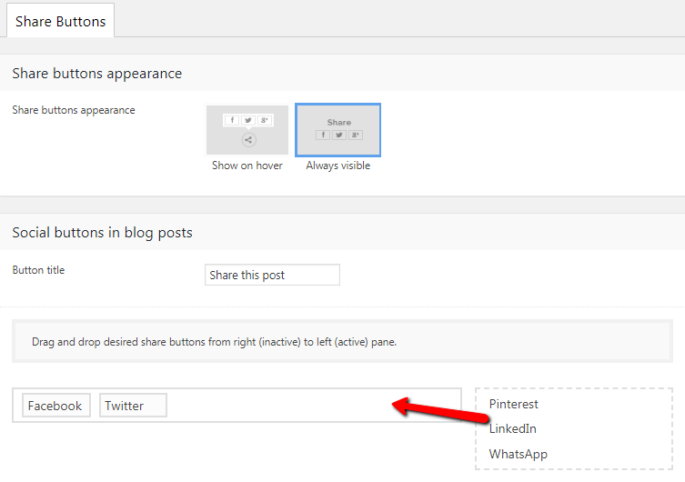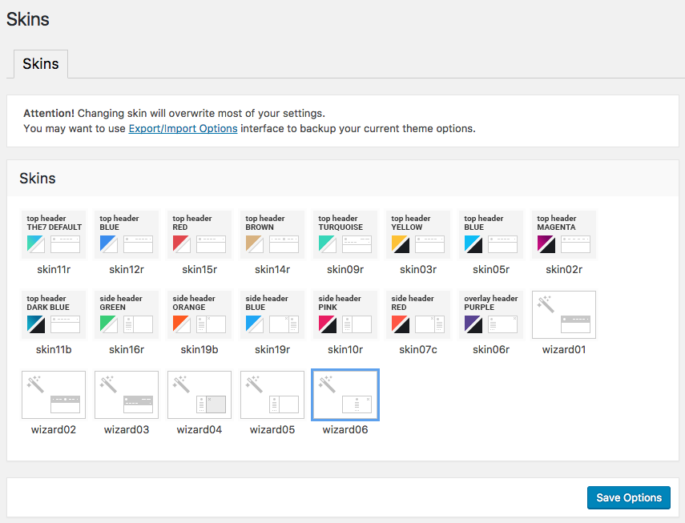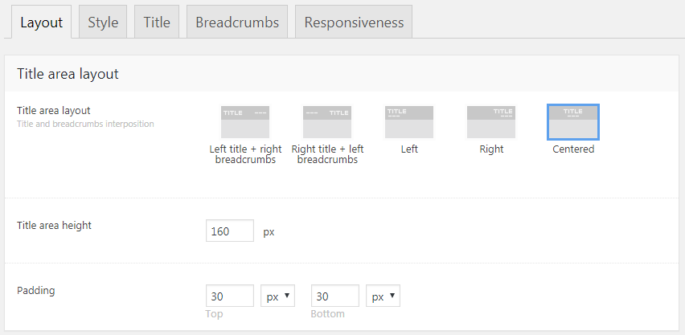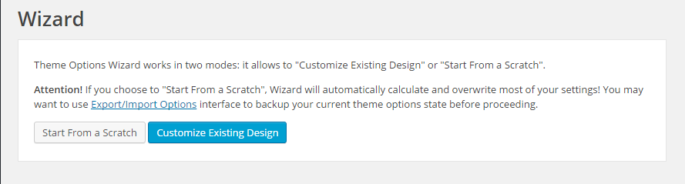Deel knoppen
You can enable social like/share buttons for blog posts, pages, portfolio projects, media albums and WooCommerce products. To do so, simply drag required button(s) to wide filed on the left (fig. 1): Fig. 1. Adding share buttons. There is an option of ‘Share buttons appearance’ which allows to change the way people interact with social share…