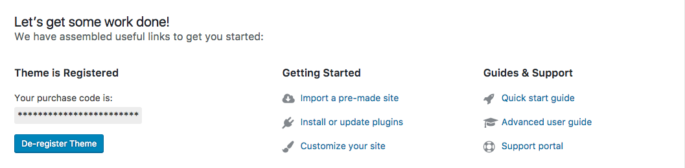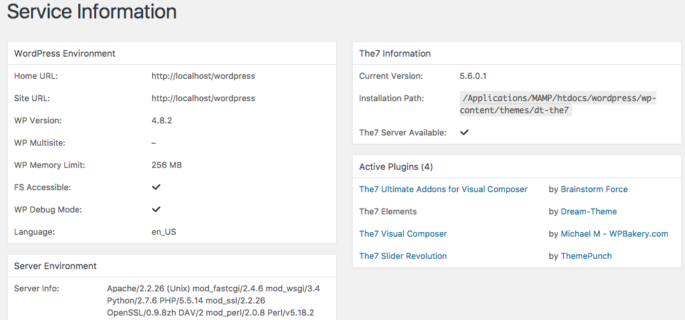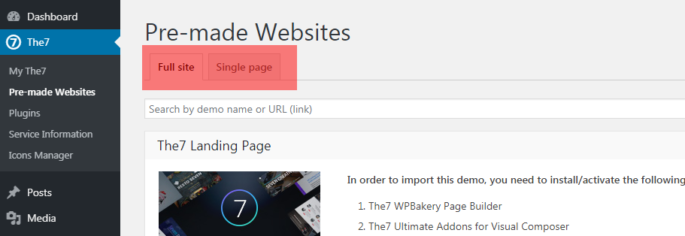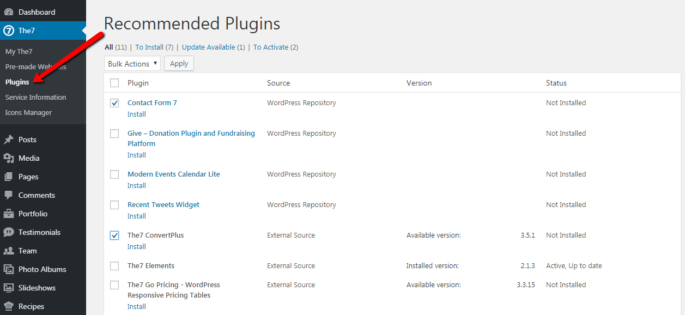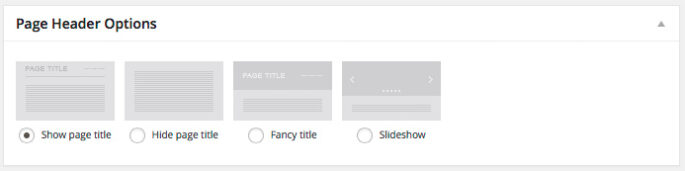Diepe thema-aanpassing
Diepere aanpassing van het thema (buiten de thema-opties) kan worden gedaan in CSS. Als u er bekend mee bent, kunt u FireBug (FireFox-plug-in voor webontwikkelaars) of Chrome-webontwikkelaarstools gebruiken om te bepalen welke CSS-regel moet worden gewijzigd en waar deze zich bevindt. Hier is een handige screencast over het gebruik ervan: https://www.youtube.com/watch?v=nV9PLPFTnkE Dynamische stijlen worden opgeslagen ...