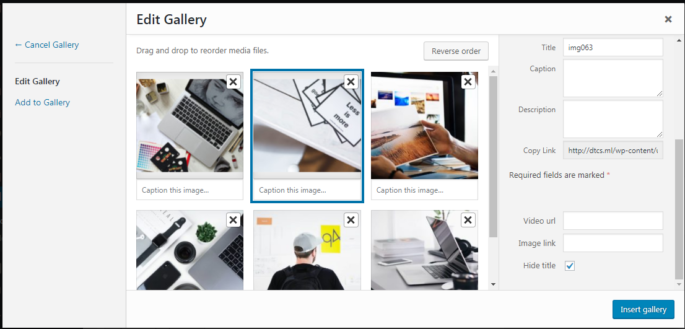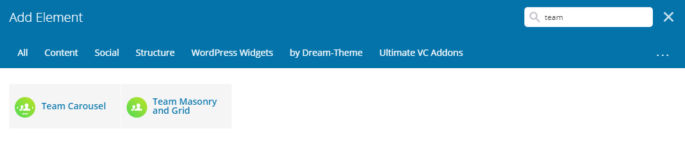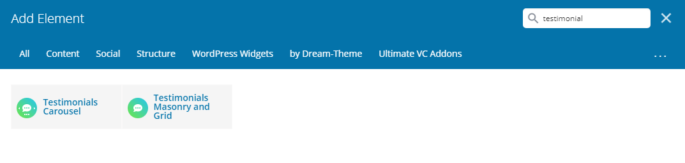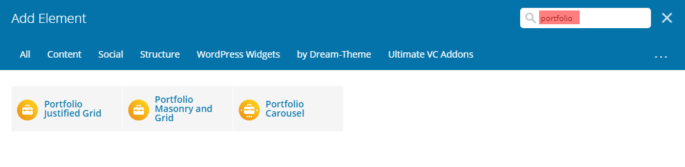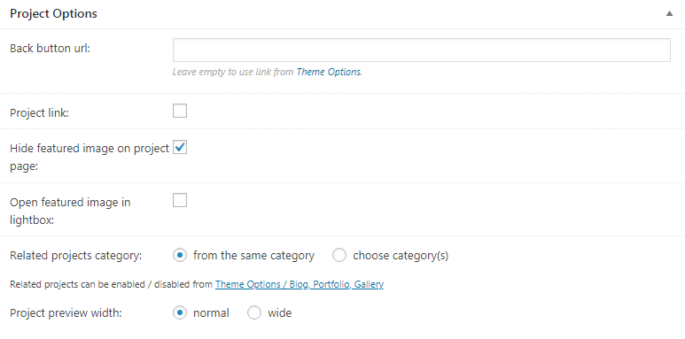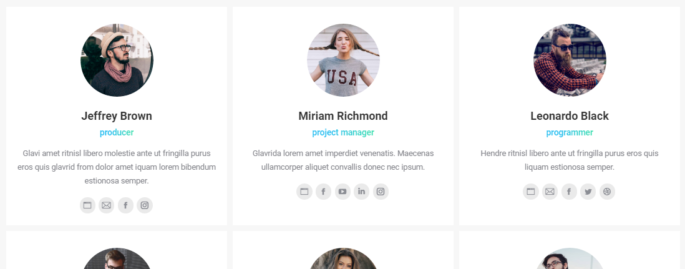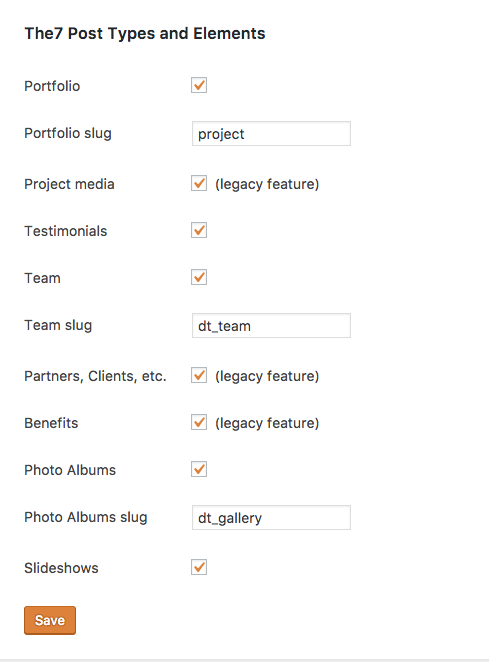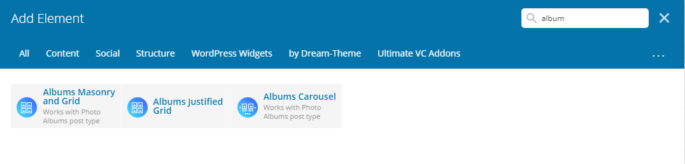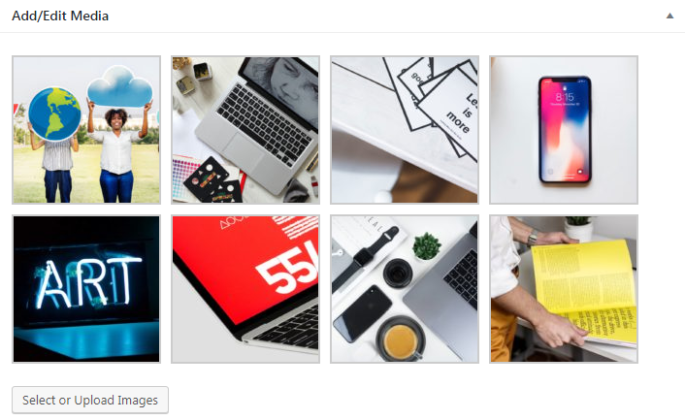Diavoorstelling
[Displaying slideshow in the header of the page/post/project is described in this article.] To create a slideshow navigate to “WP-admin > Slideshows > Add new”. Slideshow back-end interface is very simple: you need to enter slideshow Title and add some slides in the “Add/Edit slides” box. Once you hit “Select or upload images” button, slides…