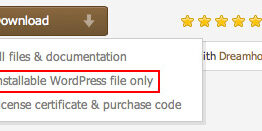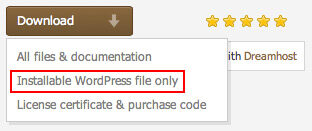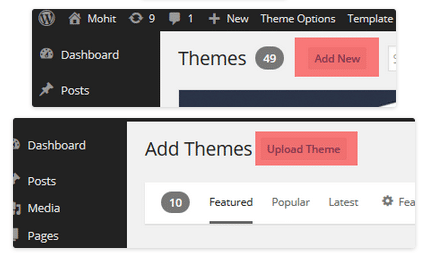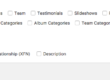Installeer The7
Download het installeerbare WordPress-bestand dt-the7-x.zip (fig.1):
Ga naar "Uiterlijk> Thema's> Nieuw toevoegen> Thema uploaden> Bladeren" (zie fig. 2) en kies het thema-installatiebestand:
Fig. 2.
Eventueel waarschuwingen verschijnen, hoogstwaarschijnlijk, uw hosting heeft maximale bestandsgrootte. In dit geval kunt u hostingondersteuning vragen om de limiet te verhogen of installeer thema via FTP. Pak gewoon dt-the7-x.zip uit en upload de themamap via FTP naar "/ wp-content / themes /". Zodat het thema wordt opgeslagen in "/ wp-content / themes / dt-the7 /".
In "Uiterlijk> Thema's" activeer het thema door op de correspondent 'Activeren" koppeling.
Tenslotte, registreer het thema en installeer plug-ins