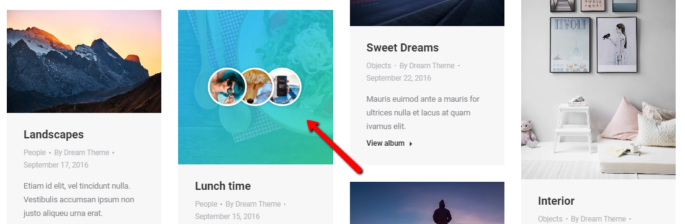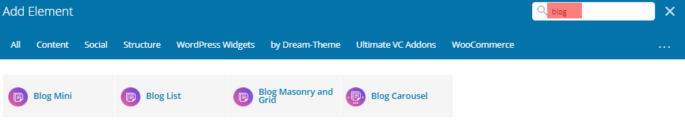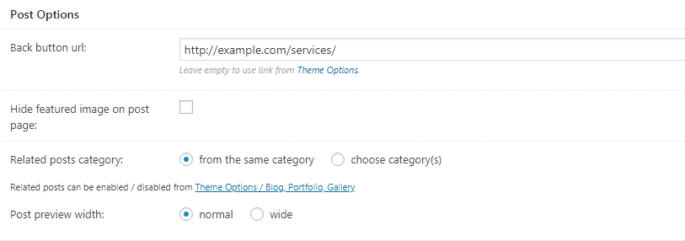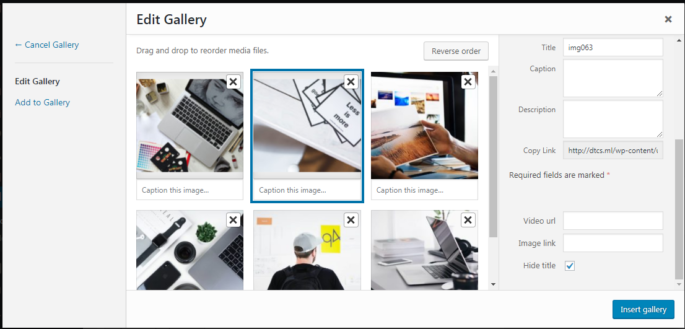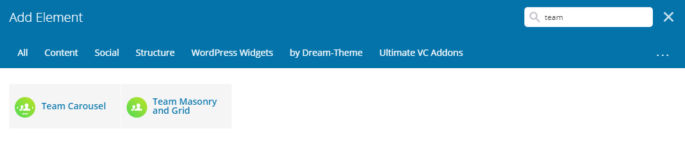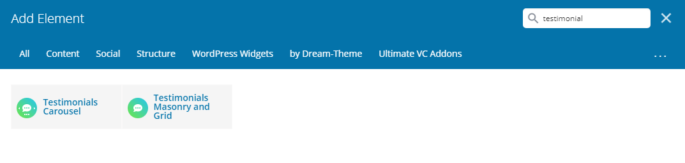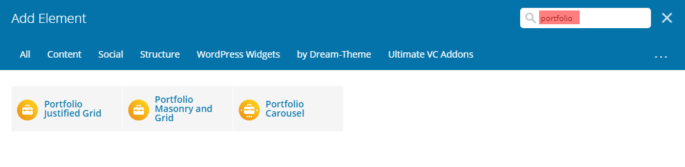Inzicht in albums en galerijen
What’s the difference between Albums (“Photo/Video Albums” or just “Albums”) and Galleries (or just “Photos” in some themes). If you’re a bit old-fashioned, in a physical world, your photos are still contained in the photo-albums. Same happens in the theme: each Album contains a set of media files: photos and videos. You can display media files in…