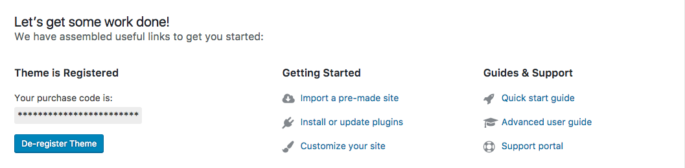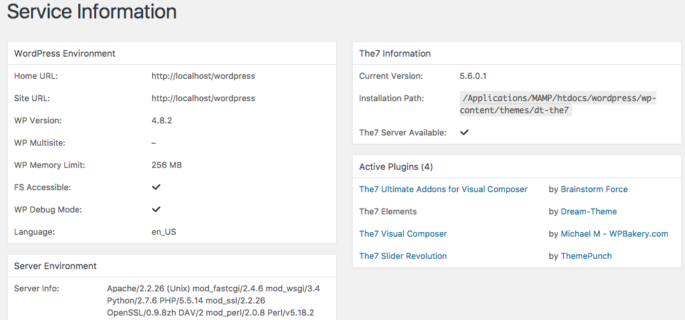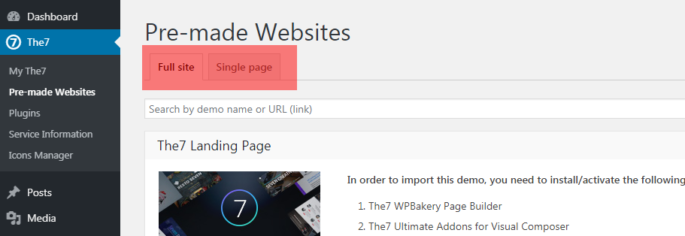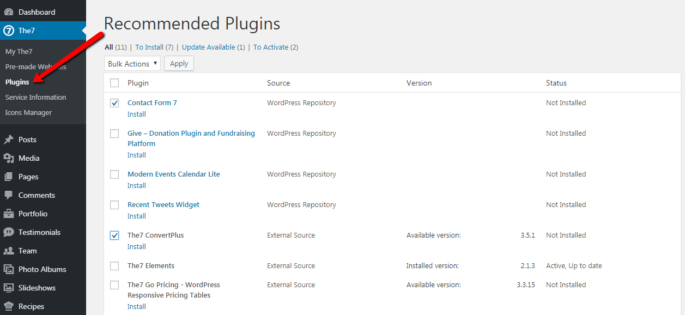De7
Registratie Het eerste gedeelte van The7 Dashboard vertegenwoordigt het registratietabblad (fig.1), dat ook links bevat naar de installatie van gebundelde plug-ins, het importeren van demo-inhoud, enz. Fig. 1. Het registratietabblad van The7. Systeemstatus De volgende sectie is Systeemstatus (afb. 2). In geval van problemen met de website, kan dit wijzen op de meest voorkomende problemen, zoals fout ...