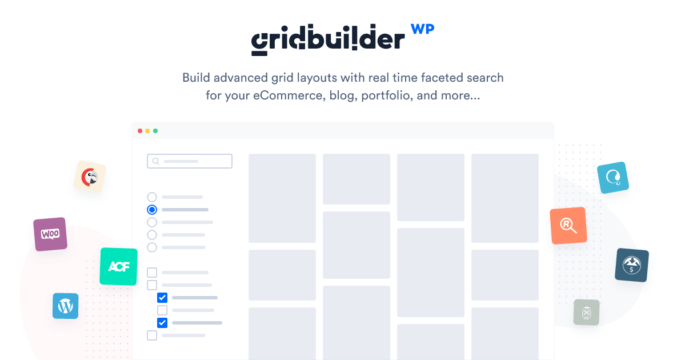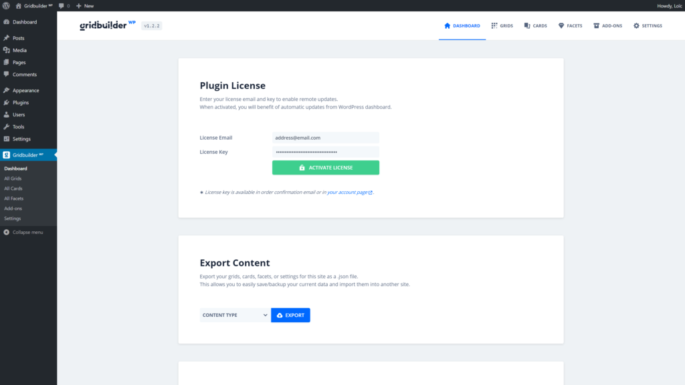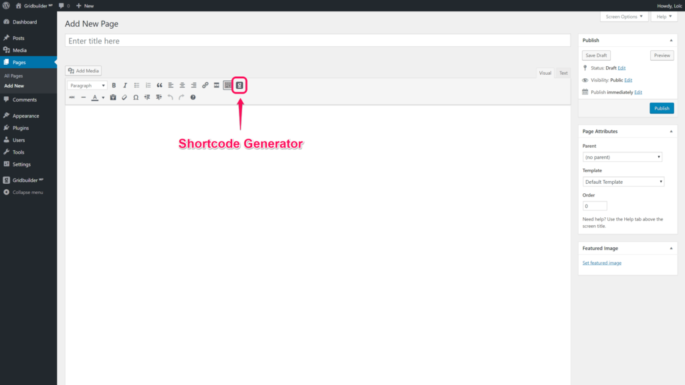Start van wrapper voor actie-indeling
/layout/wrapper_start This action is fired after the HTML layout wrapper start. It allows to add custom HTML after the layout wrapper start. [pastacode lang=”php” manual=”function%20prefix_wrapper_start()%20%7B%20%0A%0A%09%2F%2F%20Output%20your%20HTML%20here.%0A%0A%7D%0A%0Aadd_action(%20’wp_grid_builder%2Flayout%2Fwrapper_start’%2C%20’prefix_wrapper_start’%20)%3B” message=”” highlight=”” provider=”manual”/]