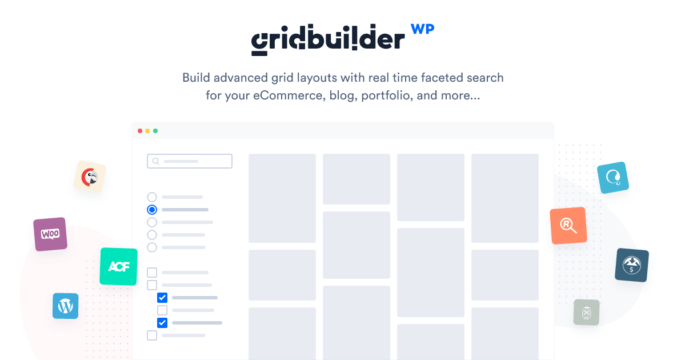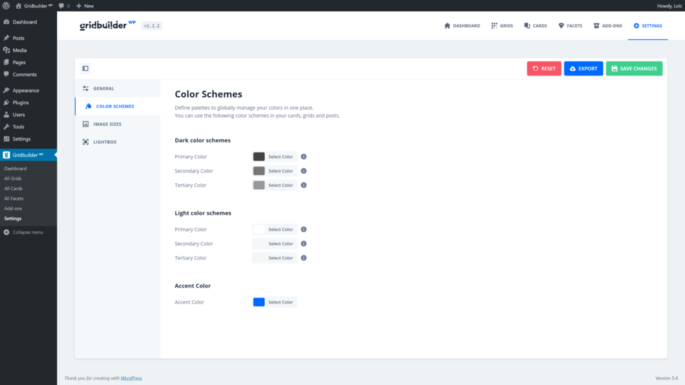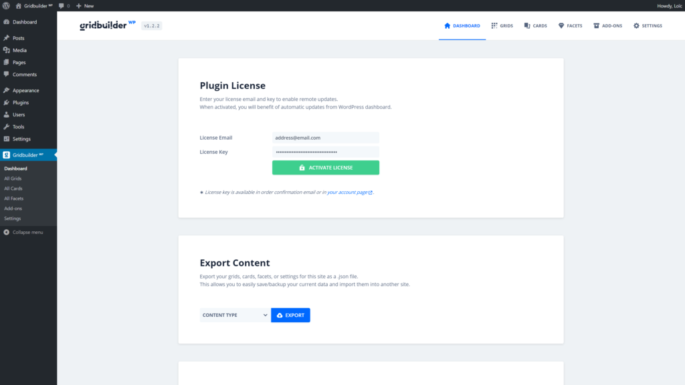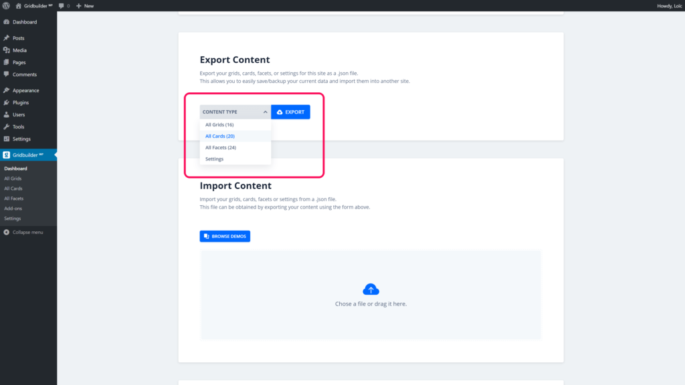Installatie
Installatie Voordat u de plug-in installeert, moet u deze downloaden van uw account (of van uw aankoopbevestigingsmail). Er zijn twee manieren om de plug-in Gridbuilder ᵂᴾ te installeren. Log in op uw WP-installatie Klik in de beheerpanelen op het menu Plug-ins. Klik onder Plug-ins op het submenu Nieuw toevoegen Klik op Plug-in uploaden en kies ...