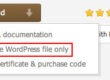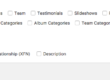Compatibiliteitsoplossingen voor WooCommerce Germanized Pro-stijl
Om ervoor te zorgen dat WooCommerce Germanized Pro meerstaps afrekenen de juiste stijlen met The7-thema heeft, moet de volgende CSS-code
kan worden toegevoegd aan Dashboard - Thema-opties - Geavanceerd - Aangepaste CSS
.woocommerce-multistep-checkout .form-row.data-privacy,
.woocommerce-multistep-checkout .wc-gzd-checkbox-placeholder {
clear: both;
.woocommerce-multistep-checkout .woocommerce-checkout .shop_table {
background: none;
.woocommerce-multistep-checkout .woocommerce-checkout .shop_table thead tr {
border: none;
.woocommerce-multistep-checkout .woocommerce-checkout-review-order-table tr, .woocommerce-cart-wrap .cart_totals tr {
display: -webkit-flex;
display: -ms-flexbox;
display: -ms-flex;
display: flex;
-webkit-justify-content: space-between;
-ms-flex-pack: space-between;
-ms-justify-content: space-between;
justify-content: space-between;
-webkit-align-items: center;
-ms-align-items: center;
-ms-flex-align: center;
align-items: center;
.woocommerce-multistep-checkout .woocommerce-checkout-review-order-table .cart-subtotal td {
display: -webkit-flex;
display: -ms-flexbox;
display: -ms-flex;
display: flex;
-webkit-justify-content: flex-end;
-ms-flex-pack: flex-end;
-ms-justify-content: flex-end;
justify-content: flex-end;
@media screen and (max-width: 600px){
.content .woocommerce-checkout-review-order-table .cart-subtotal td, .content .woocommerce-checkout-review-order-table .cart-subtotal th{
width: initial;