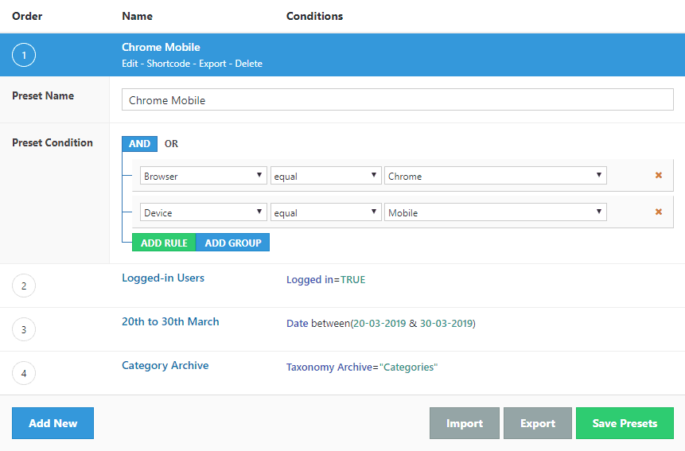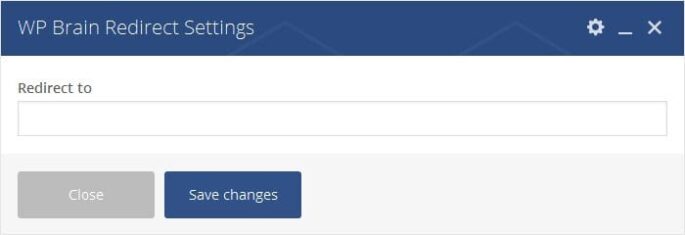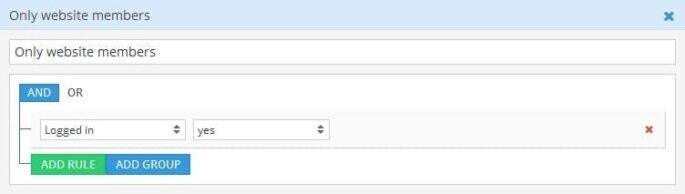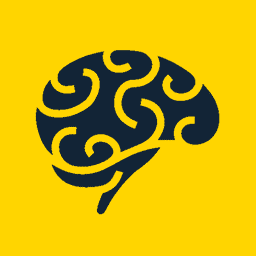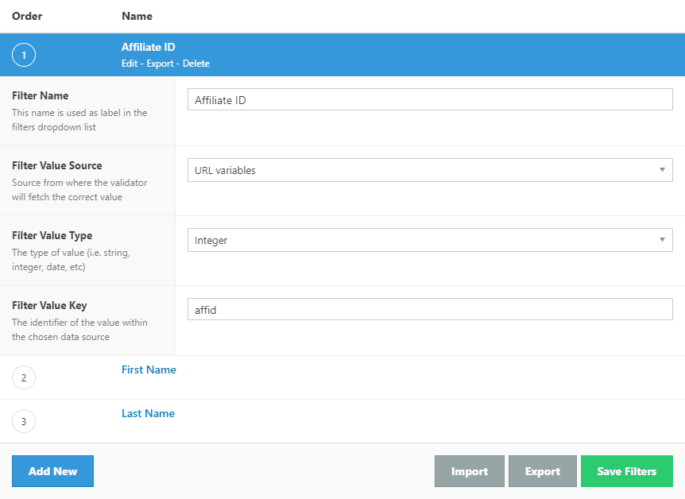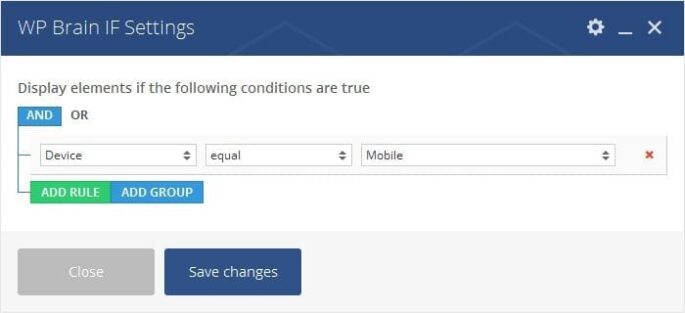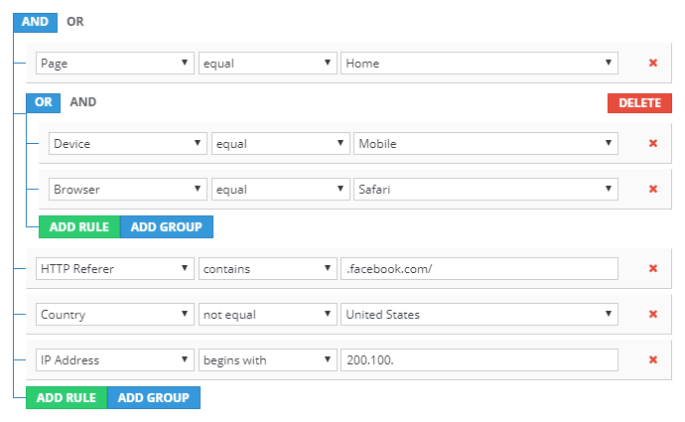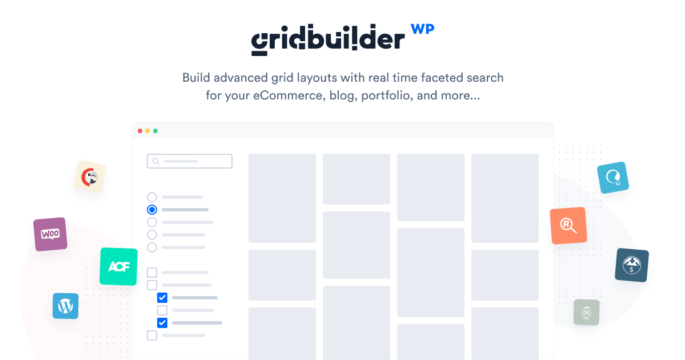VC Snippets Overview – WP Bakery Pagebuilder
WP Brain presets manager is a tool that help you save time by grouping commonly used filters, these filters can be applied easily in any or element you want. Whenever a modification is required, you can change these filters in one place instead of editing each element or page that depends on them. The…