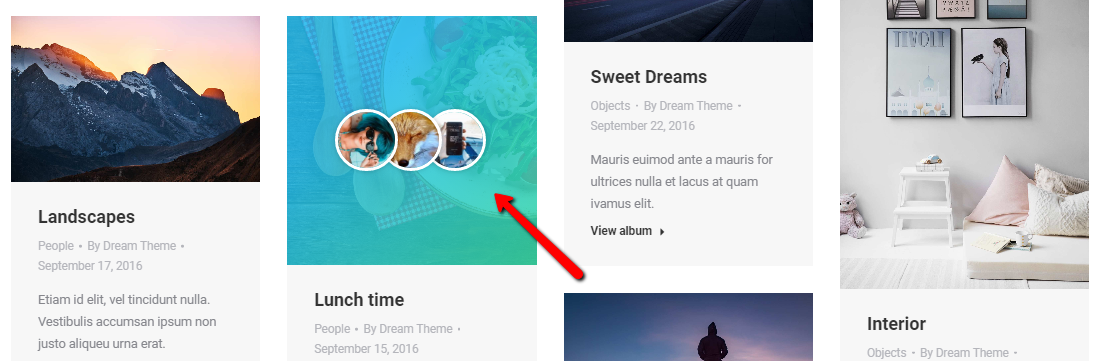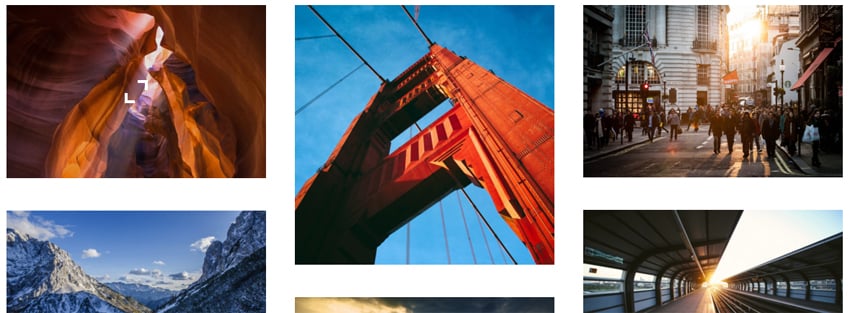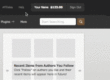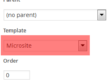What’s the difference between Albums (“Photo/Video Albums” or just “Albums”) and Galleries (or just “Photos” in some themes).
If you’re a bit old-fashioned, in a physical world, your photos are still contained in the photo-albums. Same happens in the theme: each Album contains a set of media files: photos and videos.
You can display media files in 2 modes:
1. Albums – in this mode, you can see a set of Albums (fig. 1.1).
Click on one of these albums will open it and reveal photos inside (fig. 1.2). This mode is sometimes also called the “2-level gallery”:
2. Gallery – media files from one or couple of albums are being displayed on a page (fig. 2). Clicking on a media file thumbnail will activate it (photos will be enlarged, videos will start to play). This mode is also called the “flat/plain”, “1-level” or “classical” gallery: