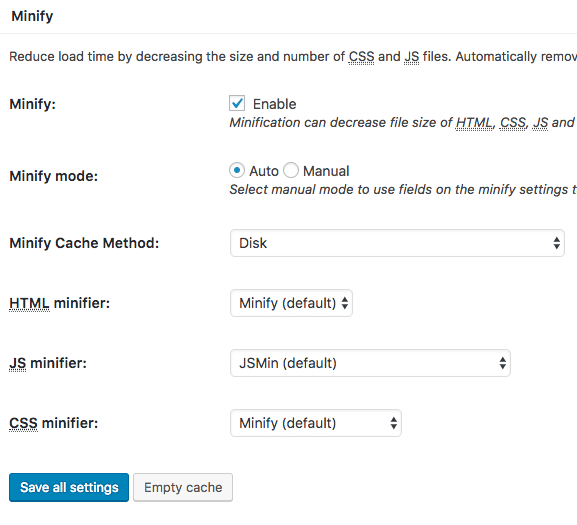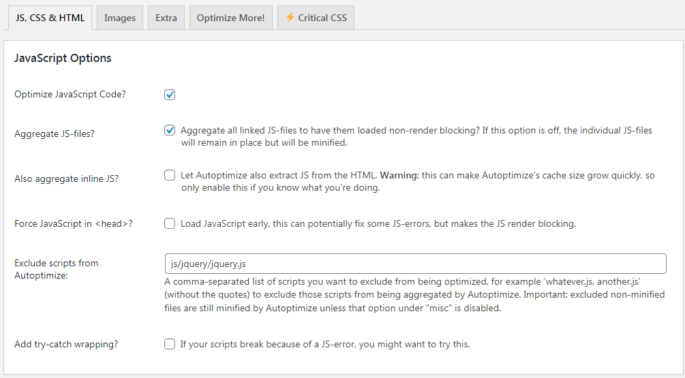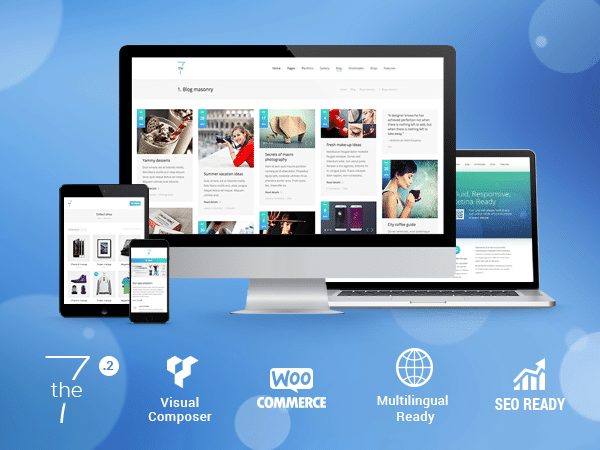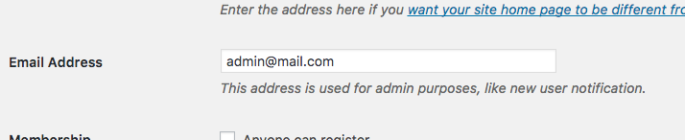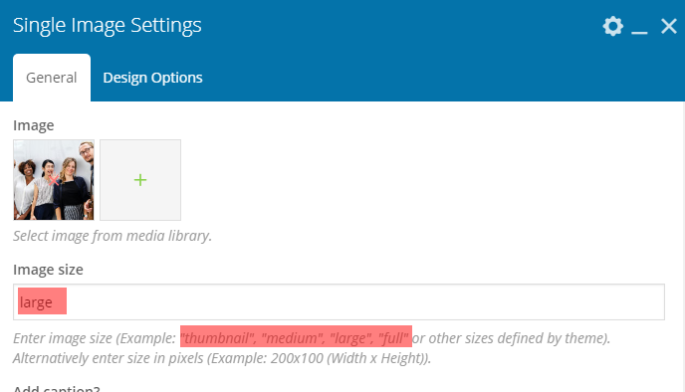Add custom font
Add custom font 1) Upload font files to your website, for example, into …/wp-content/uploads/fonts/ or your child theme folder, make sure you are uploading Webfonts, you can generate Webfont files here 2)Then add @font-face in Theme Option > Advacned > Custom CSS this way: @font-face {font-family: ‘Gruppo’;src: url(‘/wp-content/uploads/fonts/Gruppo_reg.eot’);src: url(‘/wp-content/uploads/fonts/Gruppo_reg.eot’) format(’embedded-opentype’),url(‘/wp-content/uploads/fonts/Gruppo_reg.woff’) format(‘woff’),url(‘/wp-content/uploads/fonts/Gruppo_reg.ttf’) format(‘truetype’),url(‘/wp-content/uploads/fonts/gruppo_reg.svg#Gruppo’) format(‘svg’);} 3) Add…