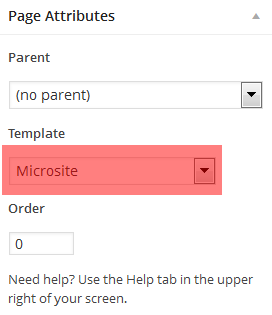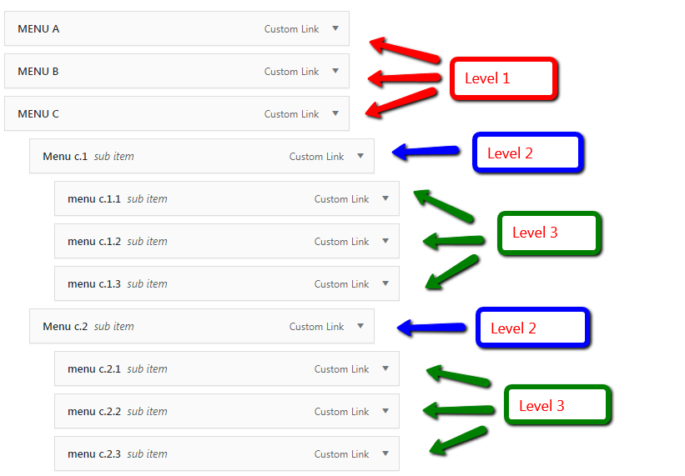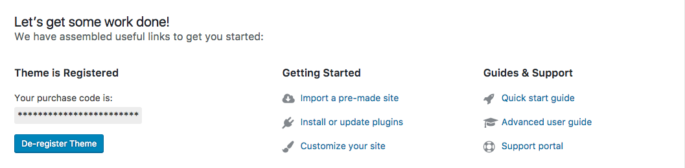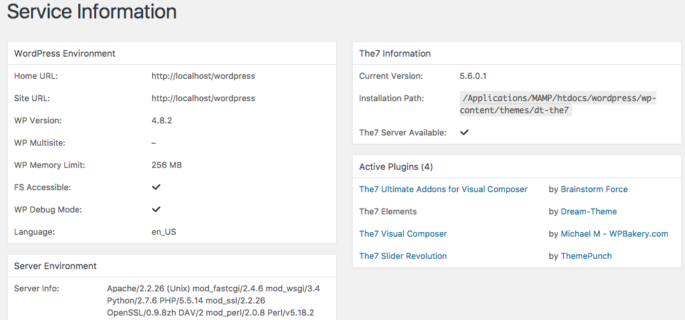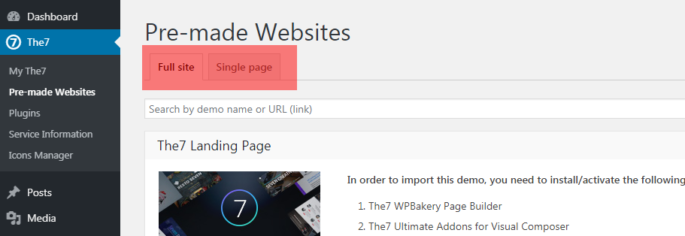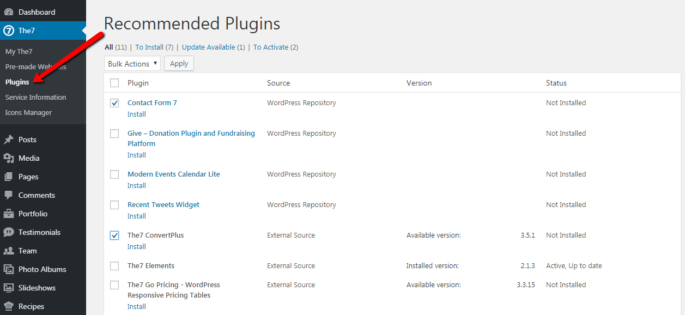Micro Sites
What exactly “Micro Sites” are and how to create them? First of all you need to know that under “Micro Sites” term we understand: landing pages, one-page-sites and blank pages (pages with no top/bottom bar, header, navigation, etc.). To start creating micro site add a new page and select the “Microsite” page template (fig. 1).…