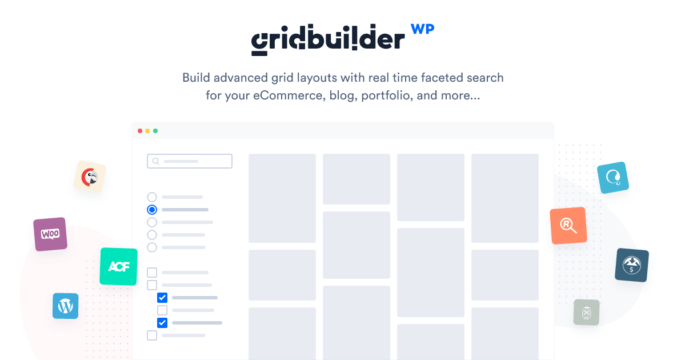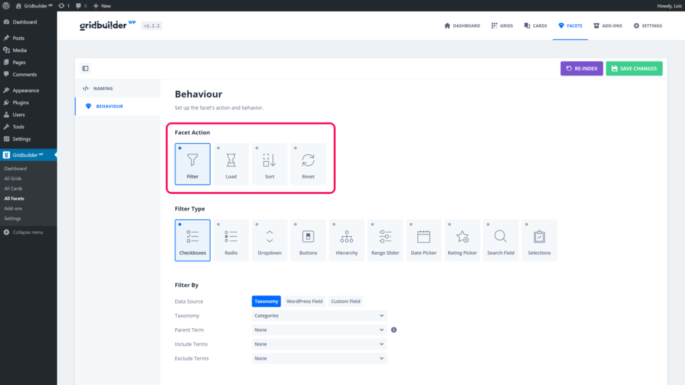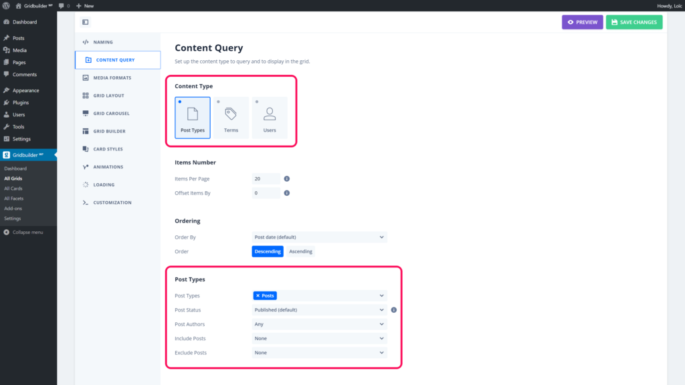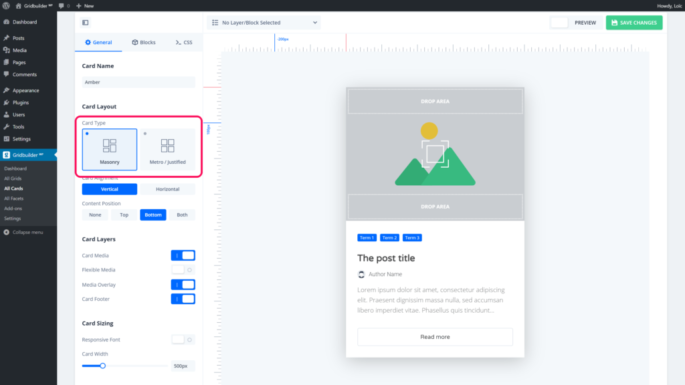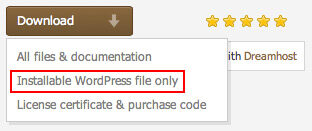function render grid
wpgb_render_grid This function allows to render a grid by passing as argument its id. Argument Type Description $grid_id|$args integer|array Grid id | Grid arguments [pastacode lang=”php” manual=”%2F%2F%20Render%20grid%20id%201.%0Awpgb_render_grid(%201%20)%3B” message=”” highlight=”” provider=”manual”/] This function can also replace the main loop of the archive.php, index.php or search.php files. In this case you need to pass as argument an array to define the grid…