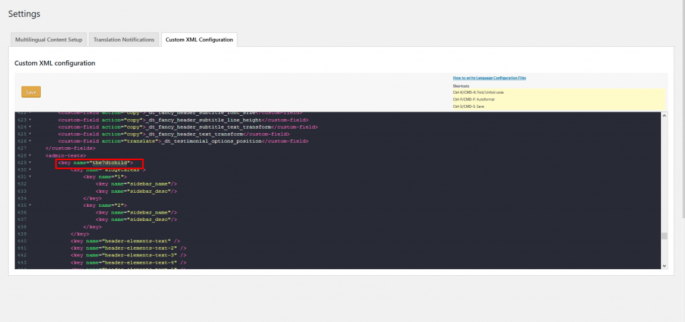Configure WPML
Configure WPML WPML “Multilingual CMS” plugin package allows to translate your web-site content, as well as interface elements like header contact microwidgets, bottom bar copyrights, etc. “Multilingual CMS” package should be chosen. You can find out how to properly configure this plugin when using The7 theme here