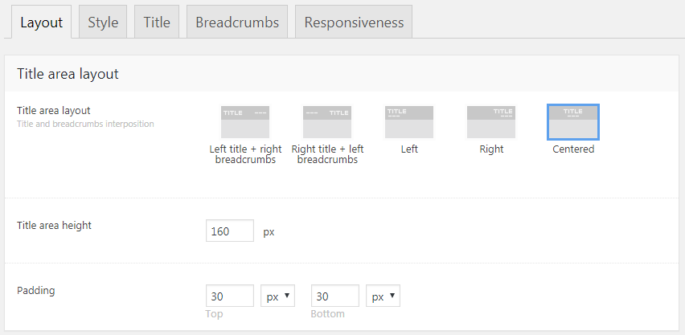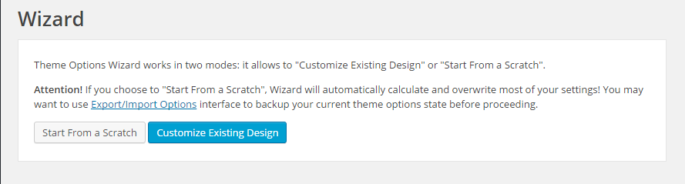Page titles
This Theme Options tab allows you to specify default settings for pages title area. Layout Fig. 1. Page title layout. Layout tab (fig. 1) allows to: select layout of page title area (title and breadcrumbs alignments); title area size (height and padding). Style Fig. 2. Page title style. This tab (fig. 2) allows to select page title…