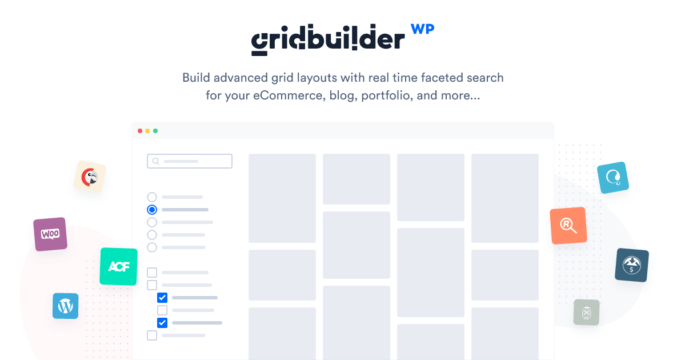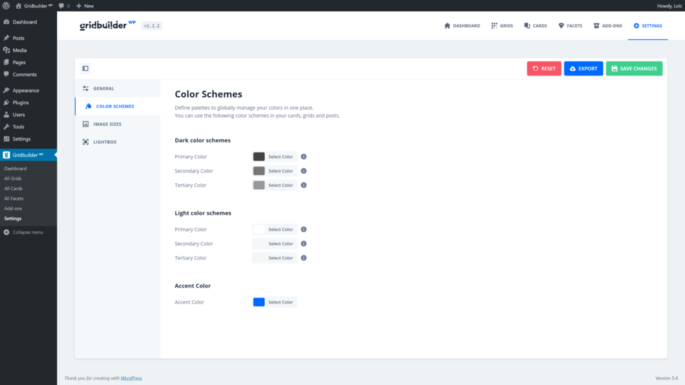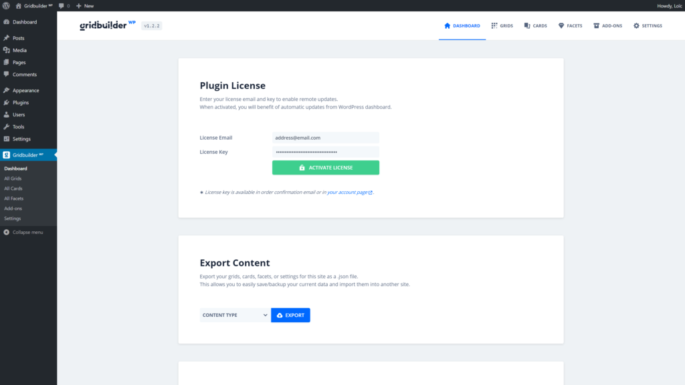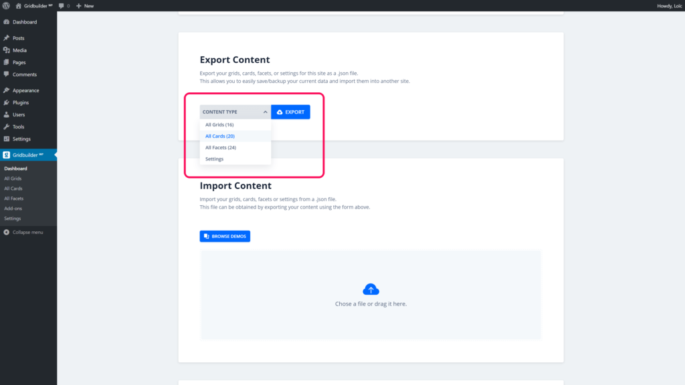Installation
Installation Before to install the plugin, you need to download it from your account (or from your purchase confirmation email). There are two ways to install the Gridbuilder ᵂᴾ plugin. Log in to your WP install From the Administration Panels, click on the Plugins Menu Under Plugins, click the Add New sub menu Click Upload Plugin, and choose…