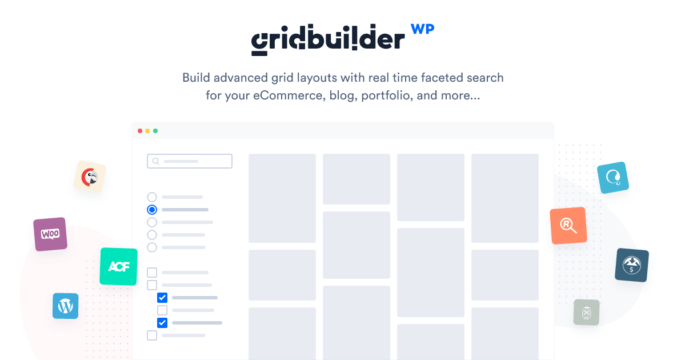Lightbox methods
Lightbox methods This method allows to initialize the lightbox attach to a grid. It’s mainly used if you destroy() the instance. Otherwise, there isn’t any reason to init() the lightbox since it’s automatically done by the plugin on load. [pastacode lang=”javascript” manual=”wpgb.lightbox.init()%3B” message=”” highlight=”” provider=”manual”/] You can destroy the lightbox instance attached to grid at…