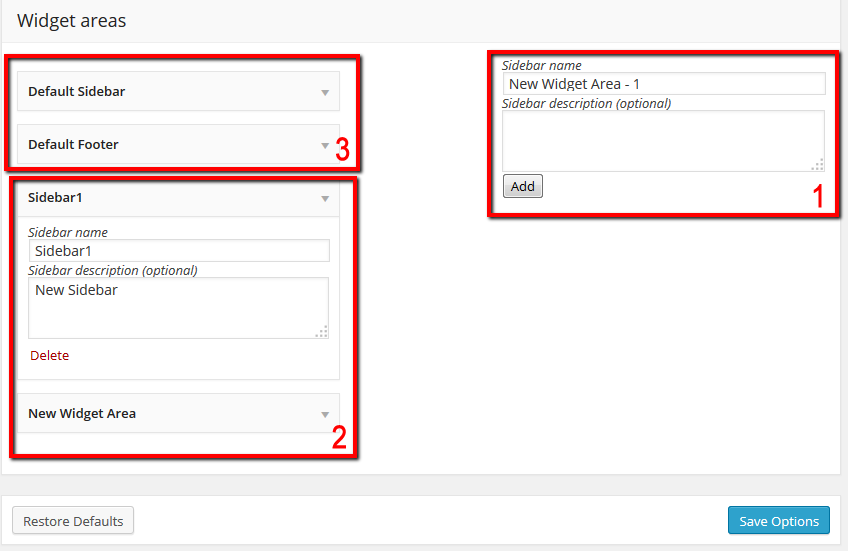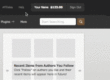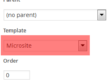You can create unlimited number of widget areas. By default, there are only two areas: default sidebar and footer.
To add custom widget area, fill in its name and description (optional) fields in the right side of the page (fig. 1, section 1) and hit the “Add” button. Your new widget will appear in the widget areas list in the left side of the page (fig. 1, section 3).
Widget areas can be ordered by dragging them with your mouse. You can remove custom widget area by clicking the “delete” link inside the correspondent widget area (fig. 1, section 2).
When everything is done, don’t forget to hit “Save Options” button!
Changes you are making on this page will affect standard widgets management page “WP-admin > Appearance > Widgets”. You can learn more how to use custom widget areas here