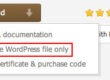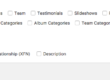How to link phone and email microwidgets
Hi,
Please go to Theme Options -> Top Bar & Header -> Microwidgets and proceed the following instruction for your Mail and Phone microwidgets:
Add this code in the main field:
For phone:
<a href="tel:+001 234 567 890">+001 234 567 890</a>
for mail:
<a href="mailto:hello@dream-theme.com">hello@dream-theme.com</a>
Please remember to change the phone number and e-mail address, and save.