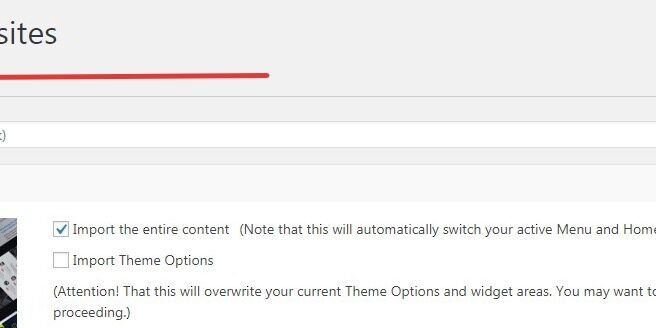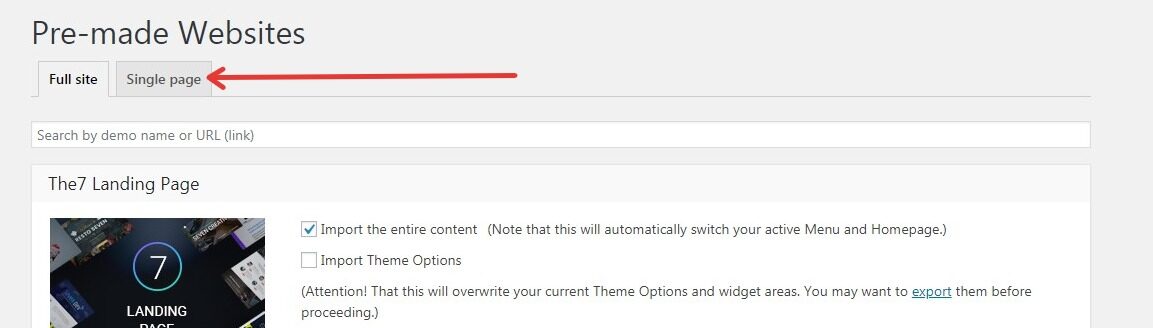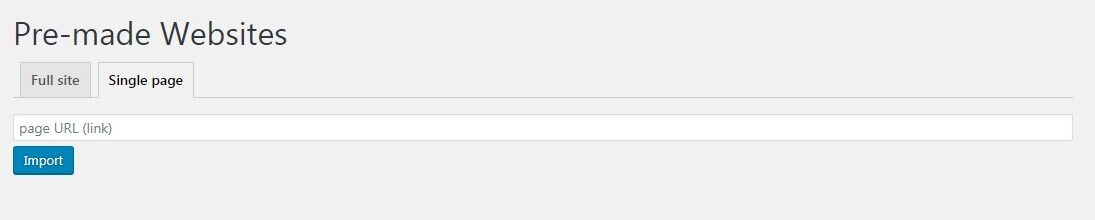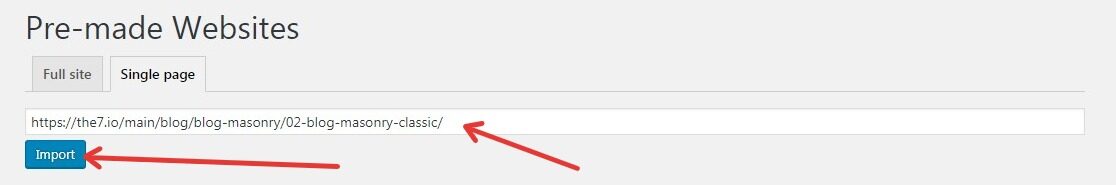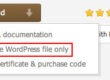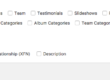How to import specific page from the demo?
There are two ways to import a specific page from the demo.
Please be aware that this will import only the structure of the page, so it may not look exactly the same as in the demo.
Way #1:
Please go to The7 -> Pre-made Websites, and click the “Single Page” tab on the top:
Next, please provide the URL of the desired page you wish to import from our demo:
Then, click the Import button:
The imported page should show up in your dashboard.
Way #2:
Please go to The7 -> Pre-made Websites and find the desired demo.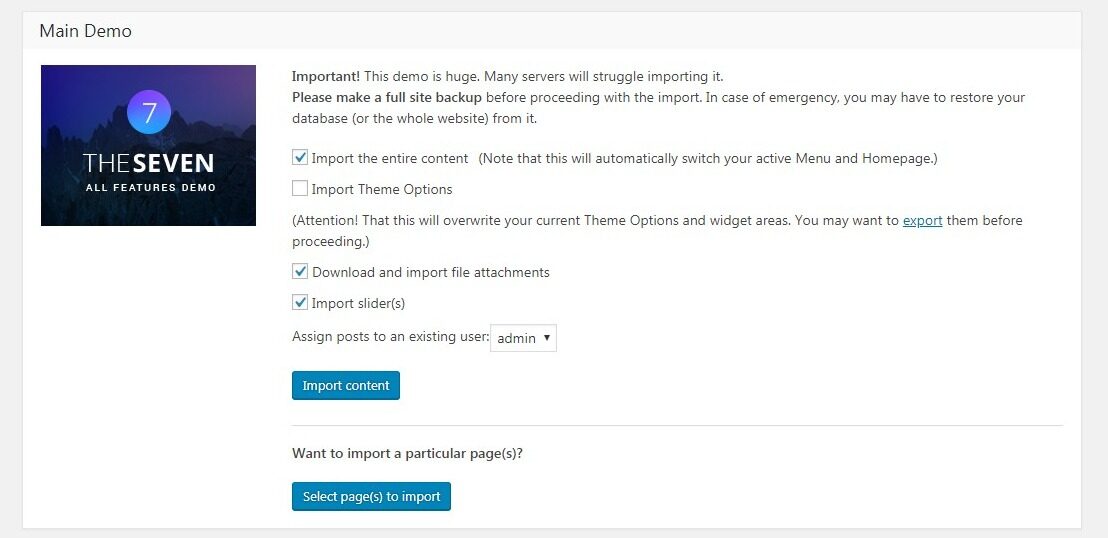
Next, click the Select page(s) to import button: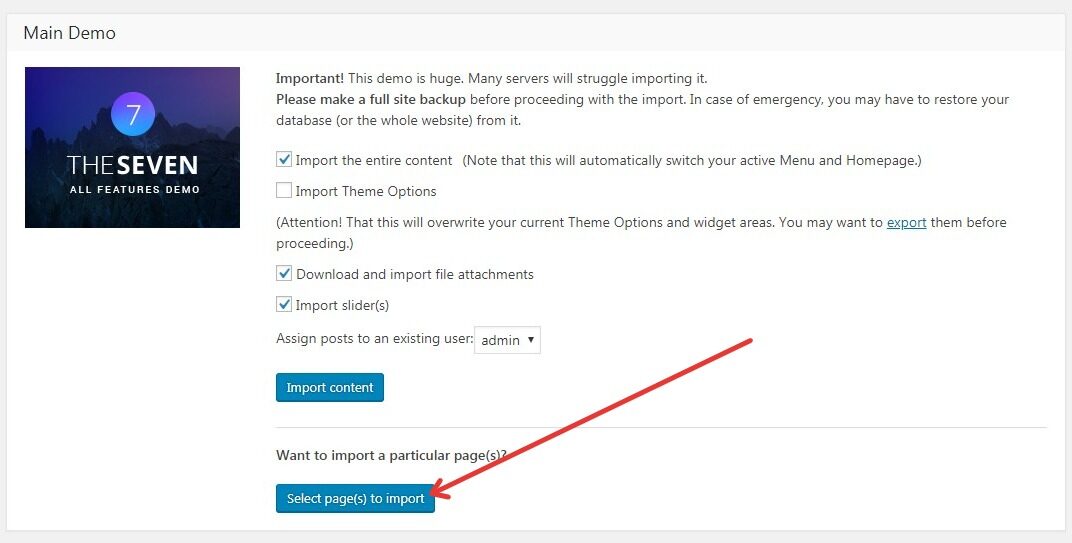
Next, choose the post type and the page you wish to import: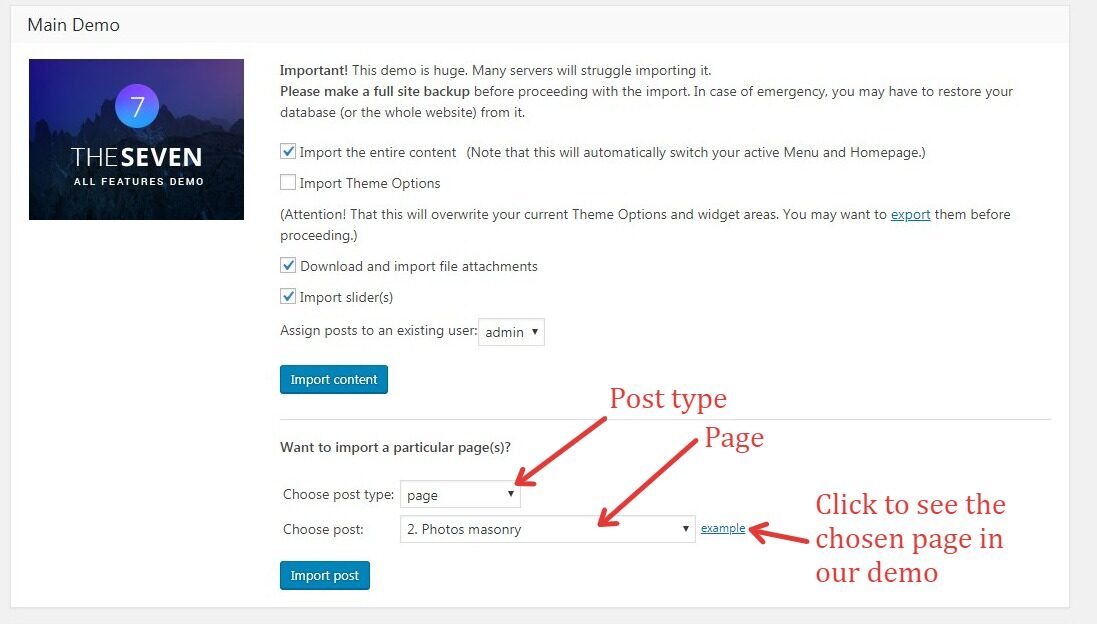
Then, click the Import post button. The chosen page should appear in your dashboard.