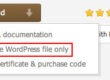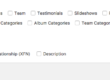Fatal Error: Uncaught ArgumentCountError: on Themes page
Preconditions: issue occurs while attempting the automatic update from v.7.7.5 to v.7.7.7 (or newer) of the theme and The7 Elements plugin is either not installed or its version is below v.2.1.6.
How to fix: ignore the error messages and update/install The7 Elements plugin via The7 > Plugins interface.
This will resolve the issue and you will be able to access both Appearance > Themes and Dashboard > Updates interfaces (and update the theme).
If you cannot log into WP-admin or do not see The7 > Plugins interface, plese try the following steps
- Open wp-config.php in any text editor
- Add the following code
define('THE7_PREVENT_THEME_UPDATE', true );
This code should be added before text /* That’s all, stop editing! Happy blogging. */ - Now you should able to get access to WP-admin and update/install The7 Elements plugin via The7 > Plugins interface.
- Delete the code which was added to wp-config.php in step 2
- Update the theme as usual via Appearance > Themes and Dashboard > Updates interfaces
If all steps described above don’t help, download the newest version of The7 theme from Downloads tab of your ThemeForest account and update the theme manually via FTP
P.S. Please keep all your plugins up to date and do not ignore the changelog before updating anything ?