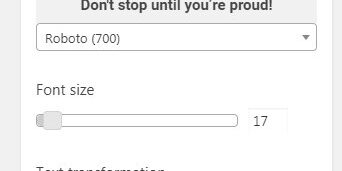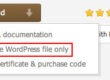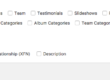Main menu items are not clickable
- The7 Knowledgebase
- Installation & Basic Setup
- General Guidelines
- Thema opties
- Custom Post Types
- The7 Dashboard
- Mega-Menu
- Zoeken & filteren
- Overzicht
- The7 User Guide
- WP grid builder
- Video’s
Main menu items are not clickable
You are here:
- Home
- Dream-Theme Support Portal
- Main menu items are not…