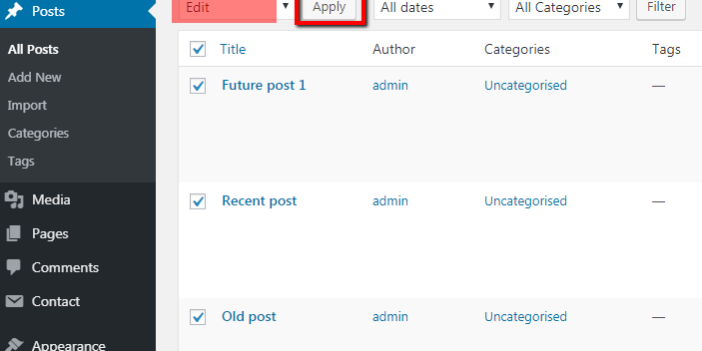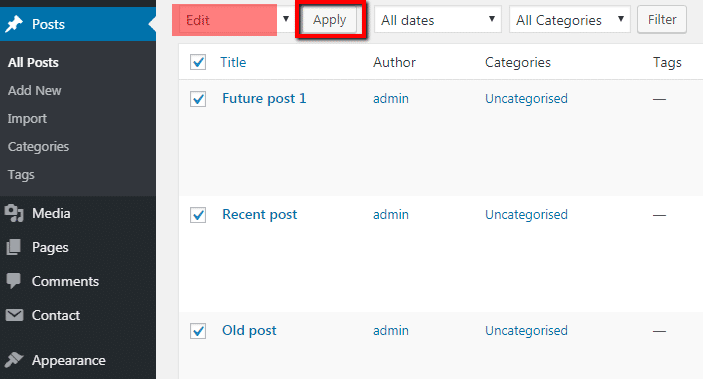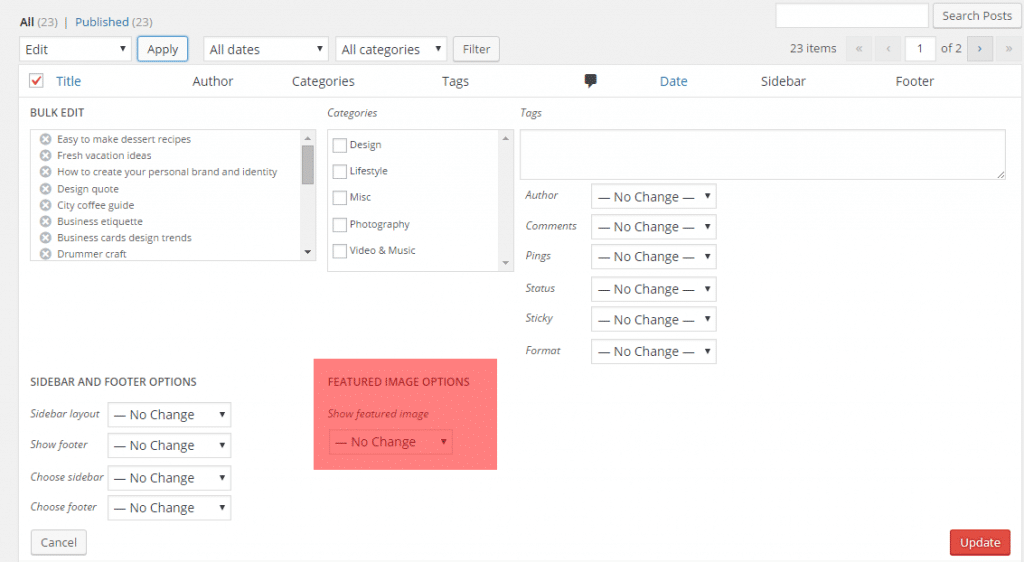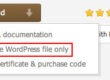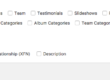Turn off feature image in posts globally
You can bulk edit featured image option: go into your All Posts page, select all or a number of posts, and in the drop down “Bulk Actions”, choose “Edit”. Then click “Apply” and you get options, where you can change Featured Image option.
You can also save default post settings with featured image disabled.