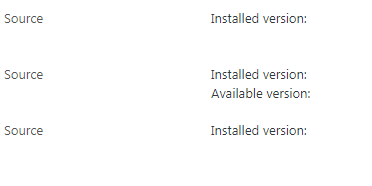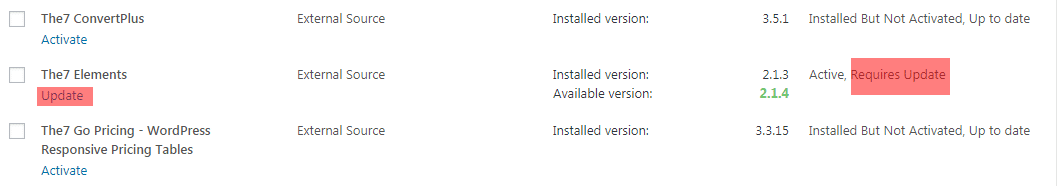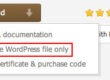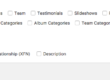Update bundled plugins
First of all, please make sure your copy of the theme is registered
Then, please navigate to Dashboard -> The7 -> Plugins. You will get “Requires Update” status if there is any update available – click “Update” below the plugin name (fig. 1).
If you have quite older version of Visual composer plugin, there may be some issue updating plugin as it is re branded recently to WP bakery page builder. In such case just delete the old plugin and re install new one.