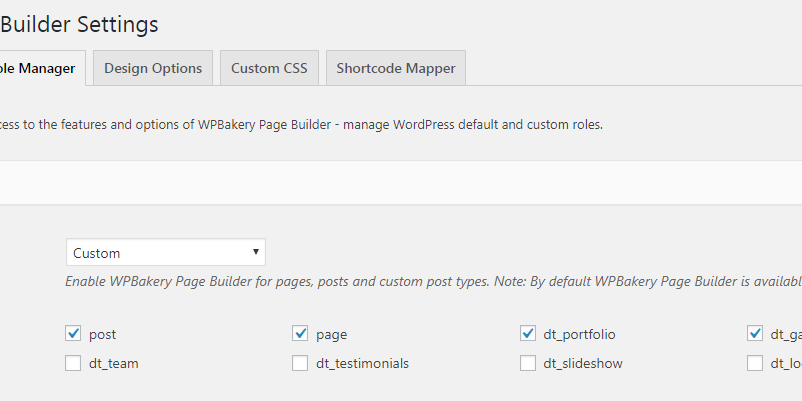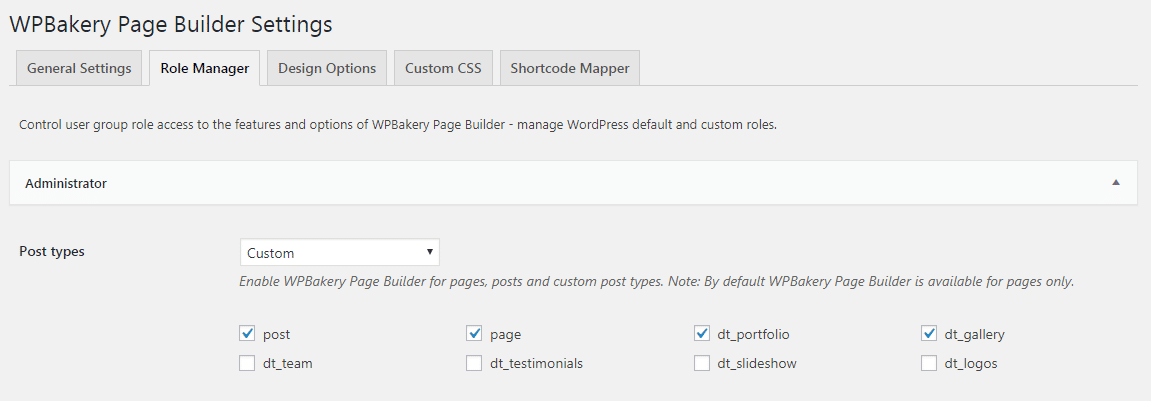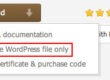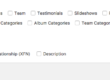WPBakery Page Builder does not load
If WPBakery back-end and front-end editors don’t load, please try the following solution:
- Go to WPBakery Page Builder Settings -> Role Manager and make sure the editor is enabled for required post type:
- Connect to your FTP server and go to main catalogue of the website. Next, please find the .htaccess and edit it with text editor. Please add the following code at the beginning of the file:
LimitRequestBody 99999999999<IfModule mod_substitute.c> SubstituteMaxLineLength 10m</IfModule>
Save the file. Clear browser cache and check the website.