Directly –
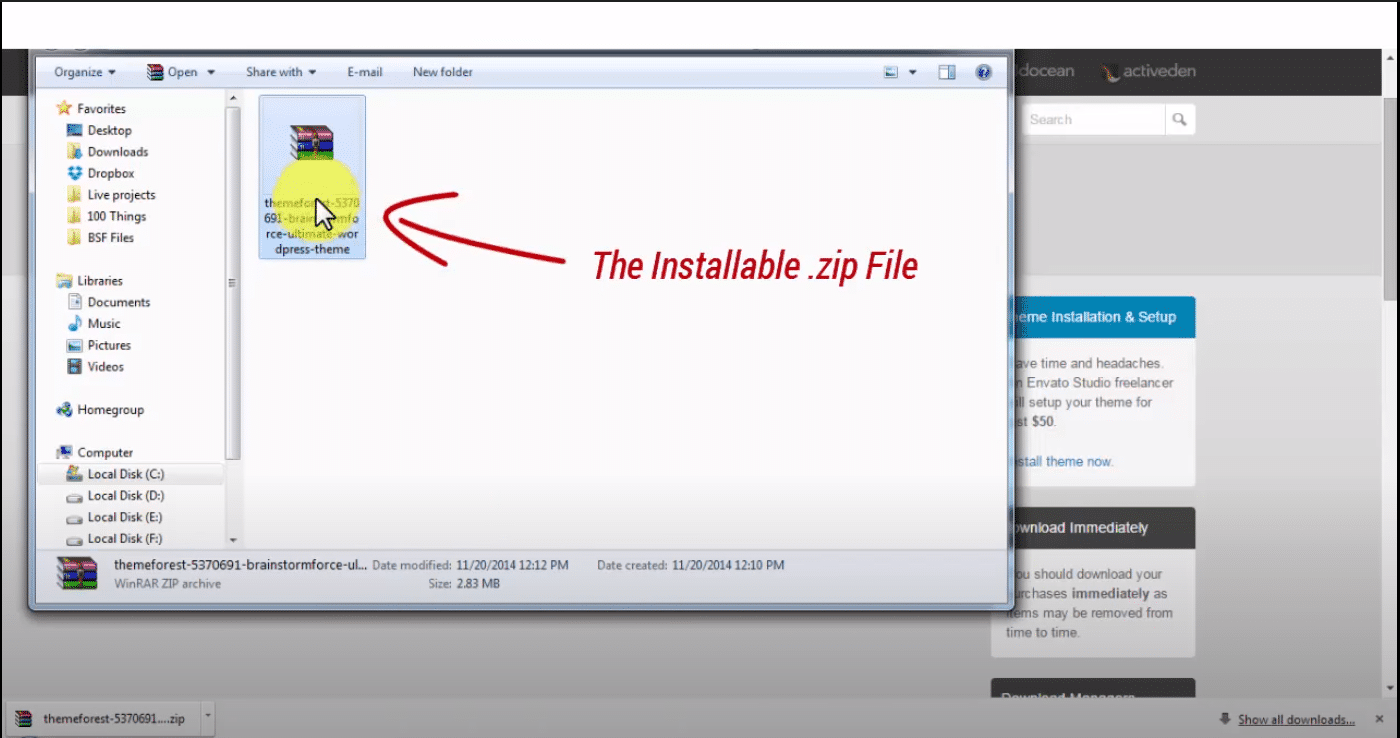
FTP –

How to import Sample .XML Data –
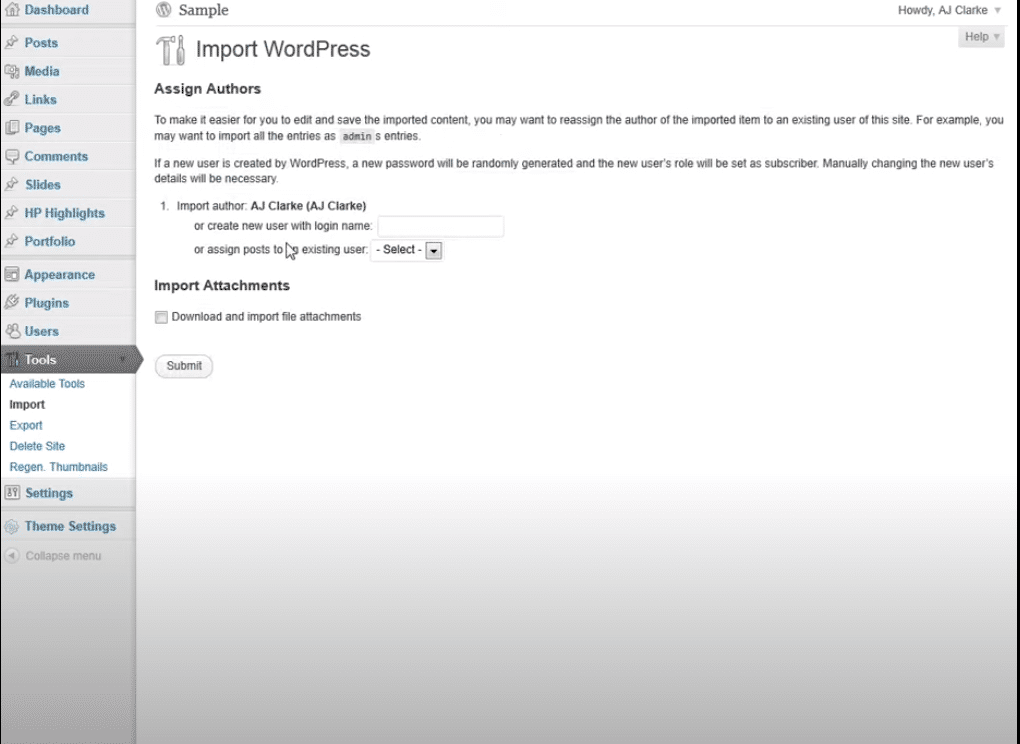
How to create / set / manage menus –
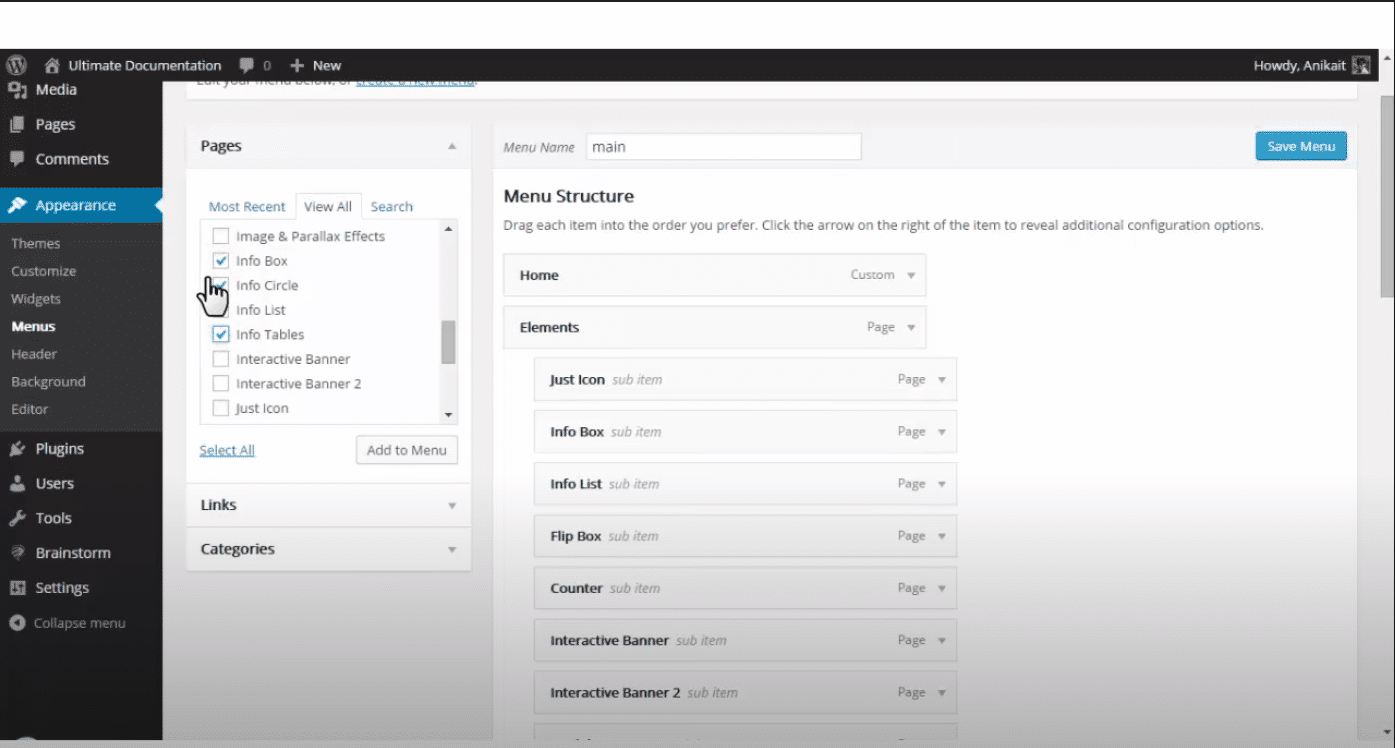
How to set home page – https://wordpress.tv/2009/01/13/creating-a-static-front-page-for-your-blog/
Just follow the steps as below –
Done! Your site should be almost like ours demo site
Below are the ideal memory related settings should you wish to import large sized XML data into your WordPress site. –
php.ini settings –
wp-config.php settings –
If you don’t know what is this and how to implement it, please request your hosting provider for above setting and they should get this done for you pretty quickly.
How to reset your WordPress site
Install this plugin – https://wordpress.org/plugins/wordpress-reset/
Go to Tools -> Reset and reset the site
How to install the theme –
Directly –
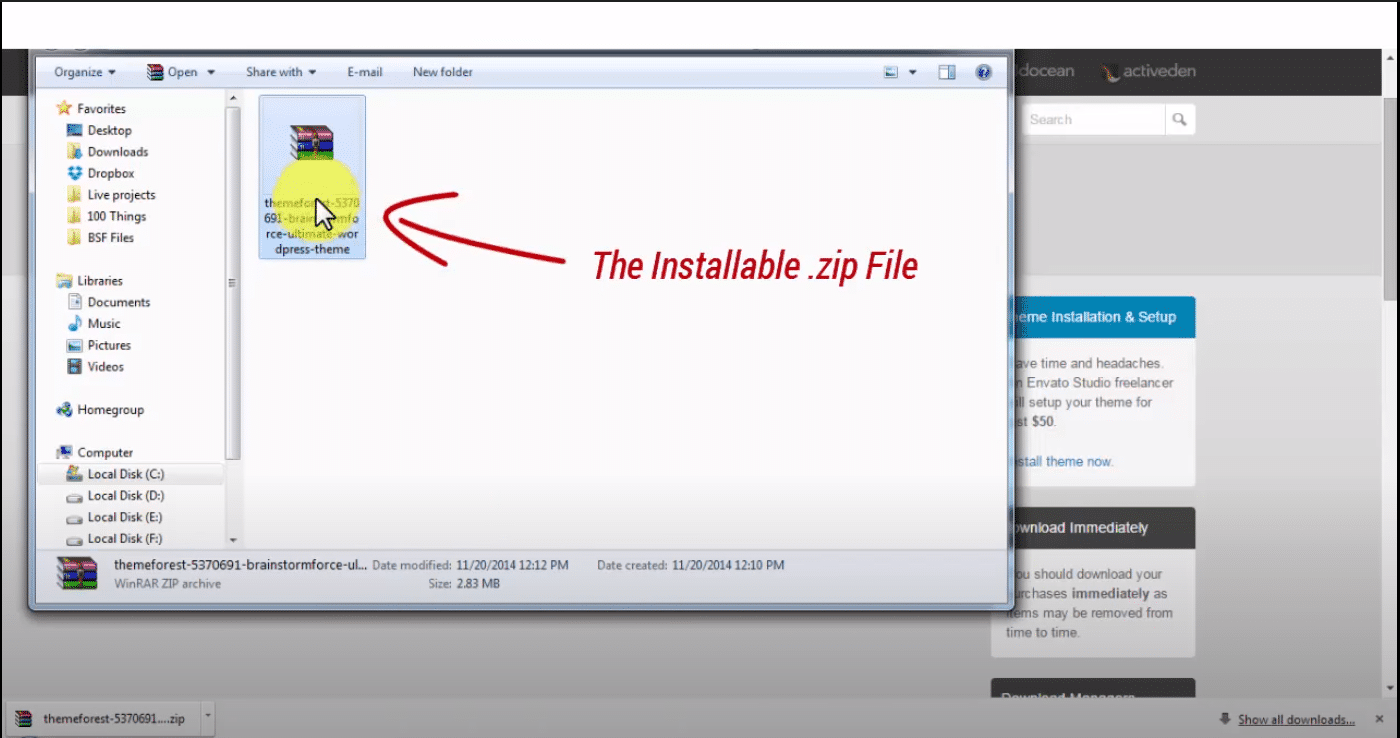
FTP –

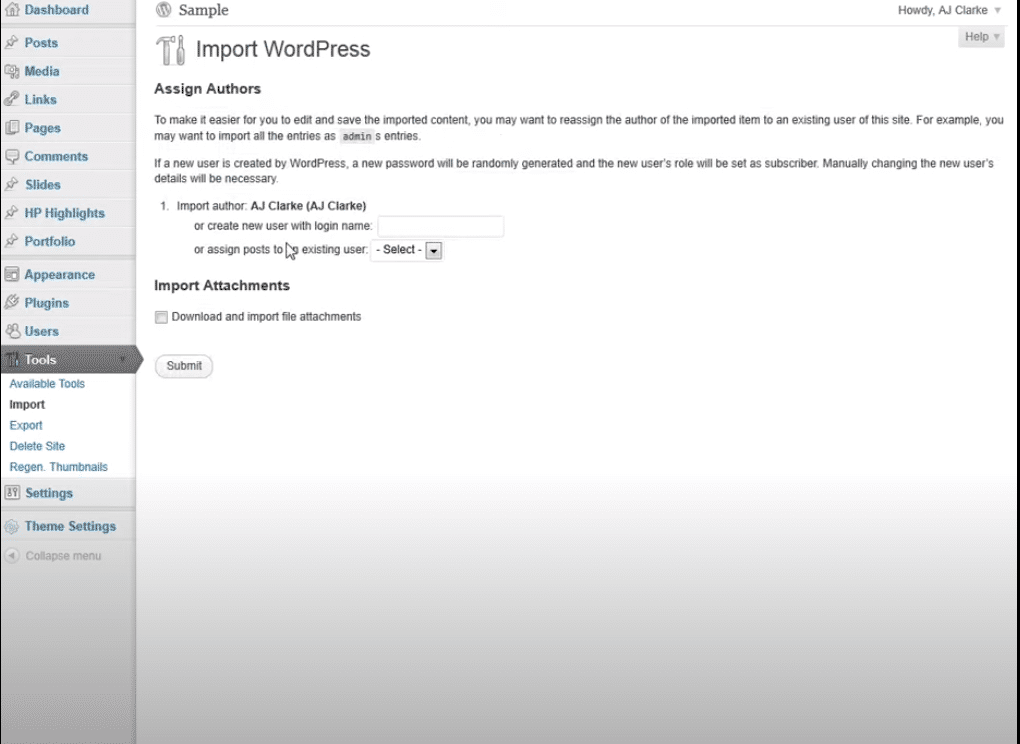
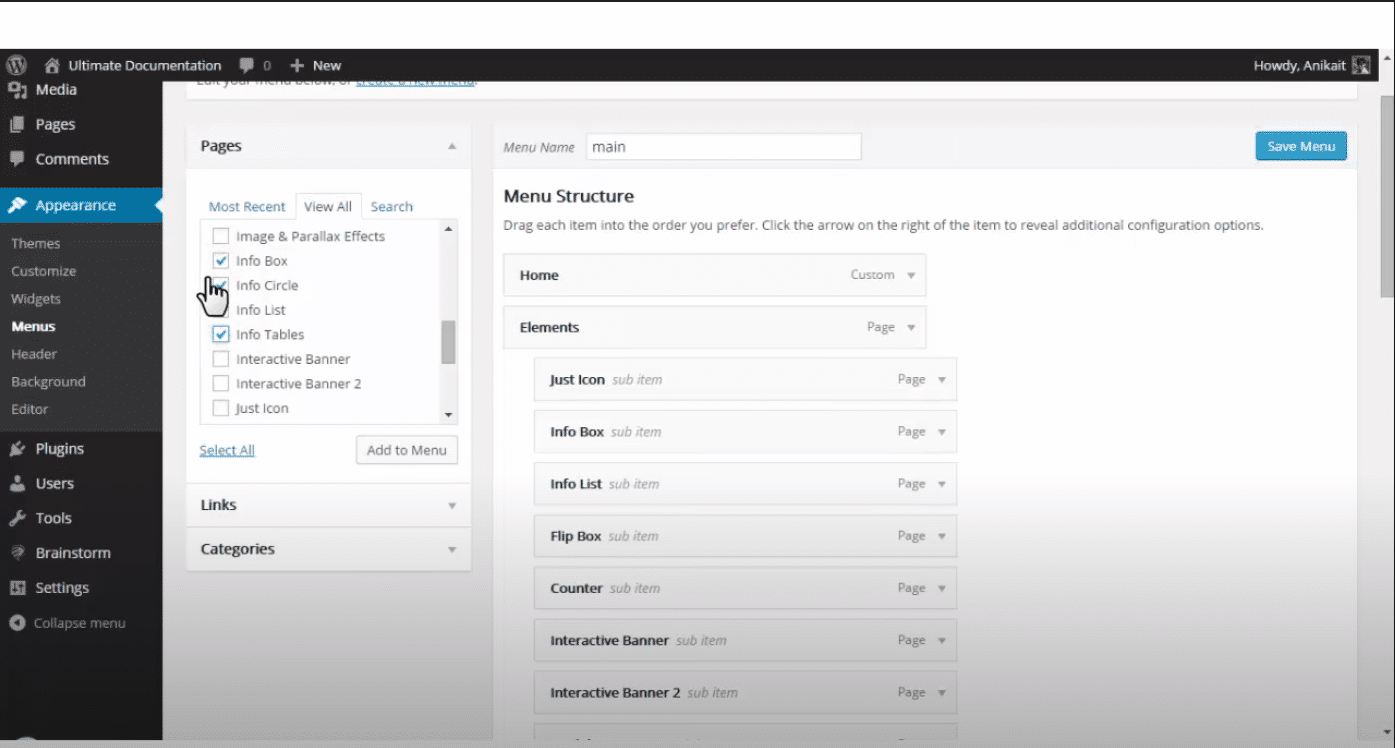
How to set home page – https://wordpress.tv/2009/01/13/creating-a-static-front-page-for-your-blog/