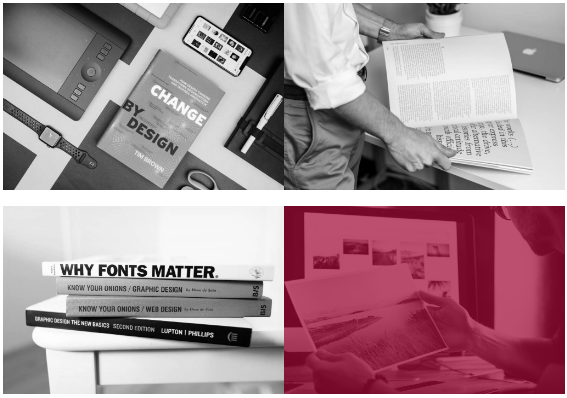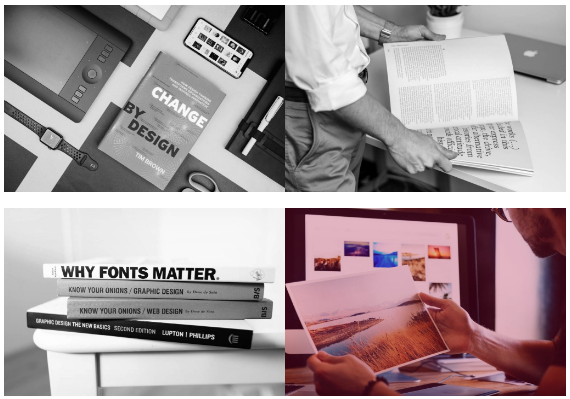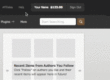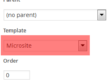Here you can select image hovers styling, background color and opacity. Depending on “Styling” settings, images will look this way:
- None
- Grayscale
- Grayscale with color hovers
Note: the styling setting may not have effect on some portfolio, photo albums and shortcodes image hovers as they have own settings.
You can also specify:
- hover background color and opacity for ordinary images;
- hover background color and opacity for portfolio & photo albums images.