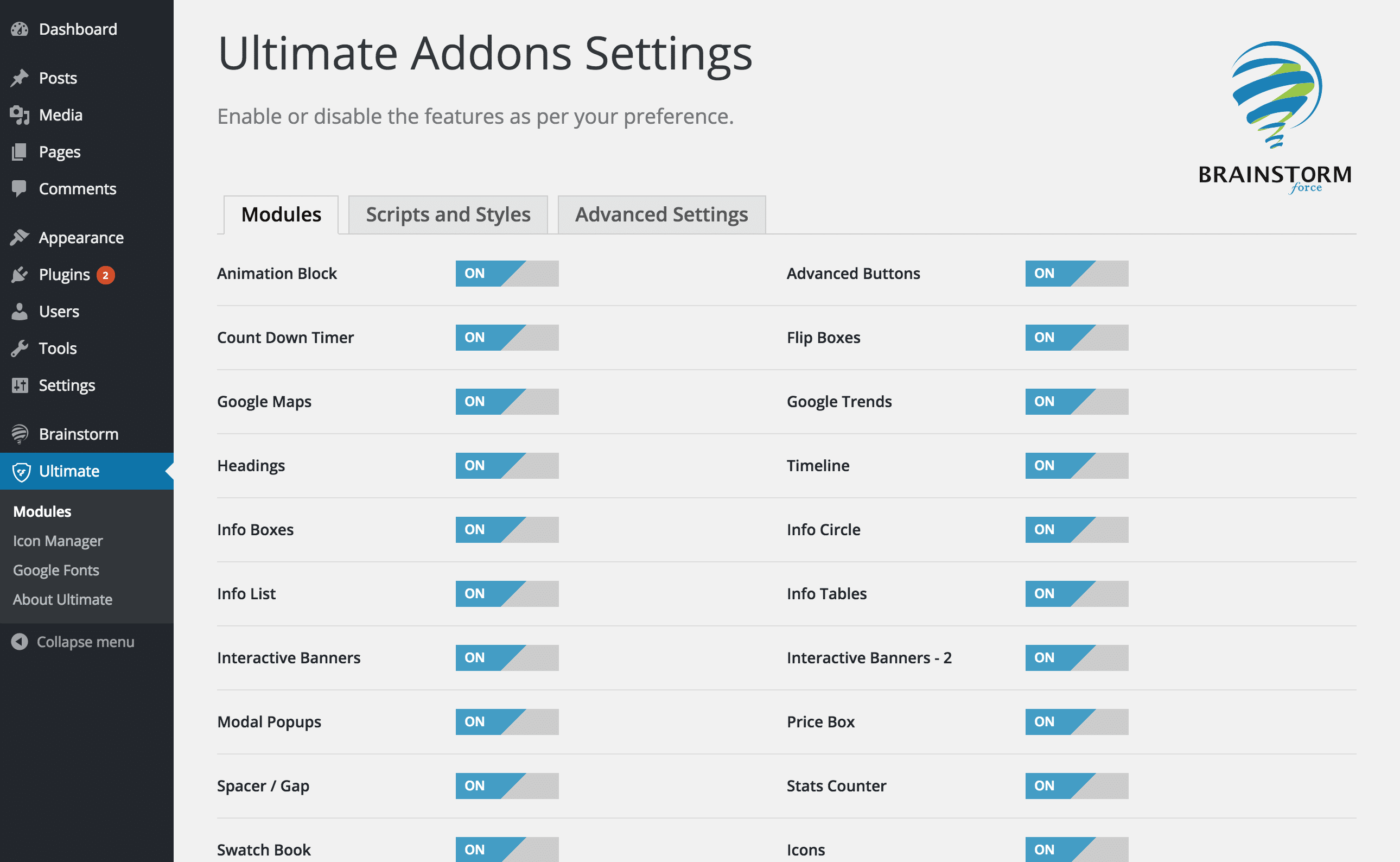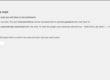Ultimate Addons plugin provides all in one elements, which makes people think our plugin is slowing down their site when they experience such issues.
However, we here at BrainstormForce, are fond of performance and understand importance of speed very much. While developing any plugin, it’s functionality or any software – we pay great amount of attention to the scripts would be used and make sure they are minified. Further, only necessary scripts would be enqueued only necessary pages.
Still, below are some recommendations to improve your speed –
Your server memory.
WordPress often goes slow if it runs out of resources & memory it needs. Ultimate Addons need around 5 to 15 MB memory; however for modern websites, we recommend memory greater than 228 MB for smooth functioning.
- Check your current memory status
- This article will explain how you can increase the WordPress & PHP Memory
Disable certain features of our plugin that you don’t need.
Screenshot of the screen where you can disable features –
Elements like Animation block, Advanced Button and majorly WooComposer & Row Backgrounds need some resources. If you don’t plan to use these ones, you are recommended to disable them.
Still having issues?
Well, this should be a rare case, but we would be happy to debug things for you and find the culprit. Please open a ticket in our support center with login details of WordPress & FTP.