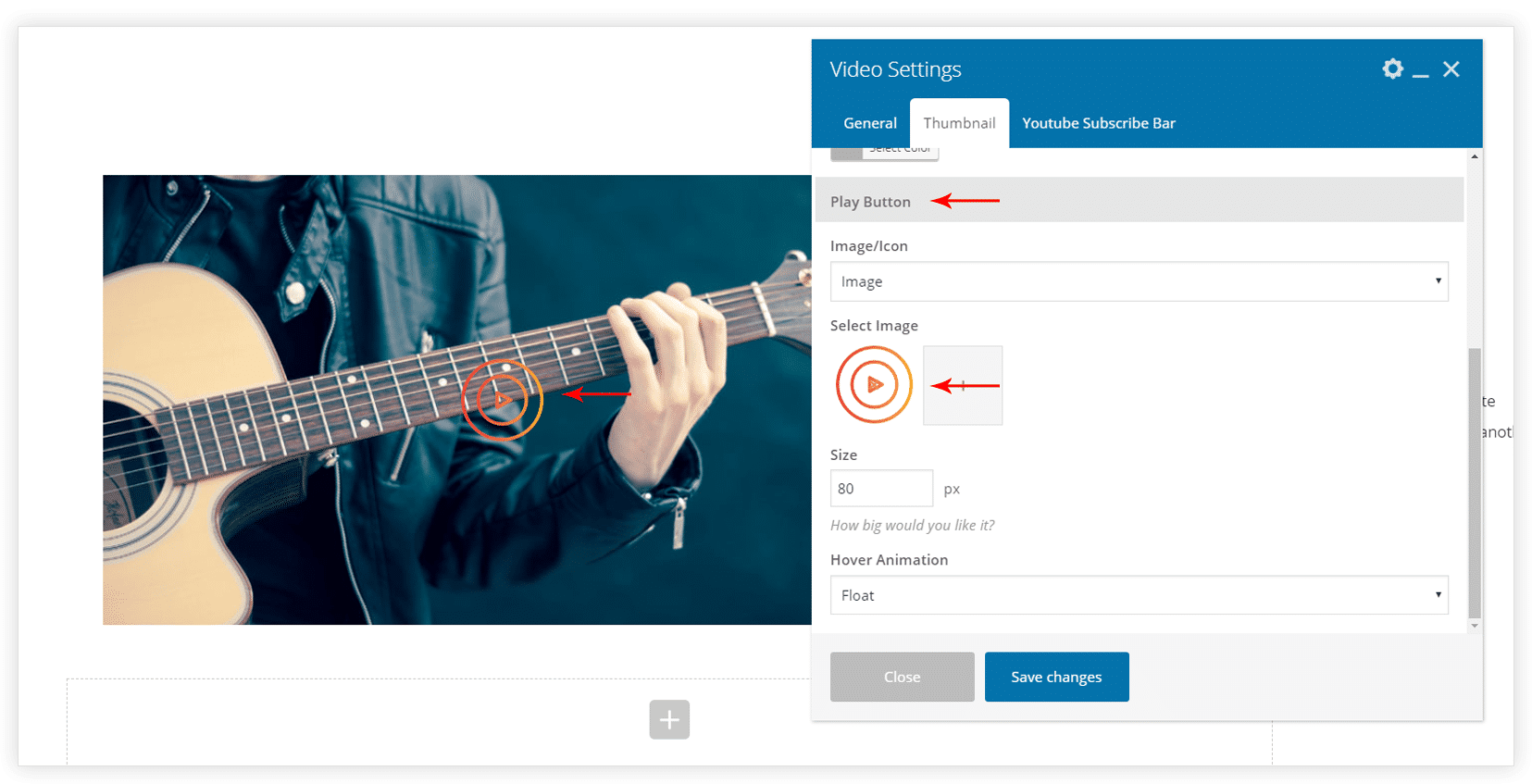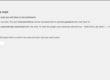Video element offers an option to customize the play button of the video. The setting can be found under Thumbnail (tab) > Play Button.
Play Button can be set as Default, Image or Icon.
For Image
- Choose an appropriate image from the Media Libary.
- Hover Animation option adds a cool look to the play button.
For Icon
- Select an icon from the icon list.
- You can set a normal and hover color for the icon.
- Hover Animation can be applied to the icon.