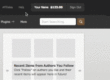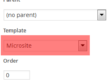A child theme is a theme that inherits functionality of another theme, called the parent theme (The7). Child themes allow you to modify parent theme or implement additional functionality. Child theme is the best, safest, and easiest way to modify an existing theme, whether you want to make a few tiny or extensive changes. By keeping your customization in a child theme, you can always keep the parent theme up-to-date without losing your modification.
Basic example of a child theme is provided within full theme package: The7_v.x.x.x.zip/Developer Tools/the7-child-theme.zip
Unzip it into …/wp-content/themes/ folder. There is nothing specific about child theme functioning – it works the same as a standard WP child theme. You can find more information here:
Besides the default templates (header.php, footer.php, page templates, etc), if you want to modify any core functions from ../dt-the7/inc/helpers.php, template-hooks.php, etc., copy the entire function which you want to modify to your child theme’s functions.php and edit it there.
Copy Parent theme setting to Child
When activating a child theme, settings are reverted to default. So if you decide to use a child theme later (after configuring a parent theme), please use Theme Options > Import & Export to transfer settings.